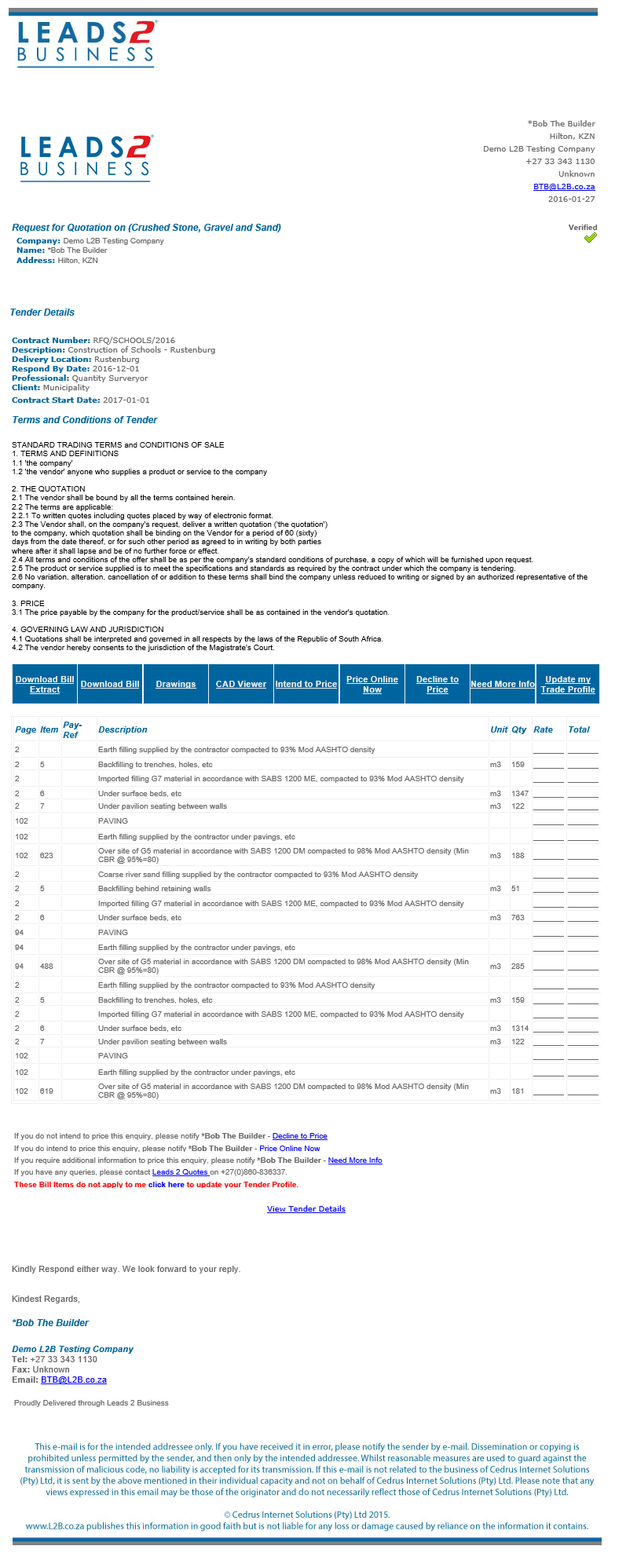![]()
Tracking Tender Opportunities that will derail your competitors
Like most things in life, knowing is half the battle. If you don’t know about a potential tender or opportunity, your option to take advantage and pursue it has been removed. To ensure that you’re always in the know, at least with Leads 2 Business, your Advisory Settings need to be set up to meet your needs. Leads 2 Business hinges on two parts; the daily Advisory email and the website (www.L2B.co.za).
The Advisory email is sent out each afternoon and delivers that days’ information straight to you. The email is based on the your Advisory Settings, so it stands to reason if the Advisory Setting isn’t set up satisfactorily then the Advisory email isn’t going to meet the your needs. Our subscribers have two complaints concerning the information we provide; there’s too much and there’s too little. Understandably this is a very precarious line to walk. Too little runs the risk of missing pertinent information; and too much means an information overload. I tend to favour ‘too much”. Better I decide what’s best for me rather than have someone or something else do it for me. But that’s just me. To reach a happy medium, is a combination of training (given by L2B staff), communication on the part of our subscribers (telling us what you want/ need & expect) and working through what you receive each day. You have full access to alter and update your Advisory Settings at any time, so if your company has expanded or diversified in some way; it follows that your Advisory Settings need to be updated to meet the new changes. The Advisory is sent out each day. This is extremely important because time is money. The earlier you are aware of a potential tender notice or new project; the more time you have to prepare for it.
The Leads 2 Business website is where you work through the information you’ve received. The most important aspect would be the ability to Search. The Search is now a global search, meaning one search field searches through our entire database (Private Projects, Daily Tenders, Directory and News). From this you can filter down further and get more specific. Why search when you receive the Advisory email? It’s a good safety net. It allows for the Advisory email to be super specific (so you aren’t scrolling for days), and the searches to be very general. Reaching that happy medium spoken of above. You even have the ability to “Dismiss” a tender from your search result should it not be what you are looking for, and never have to see it again. My advice when searching? Always ensure you’ve got “Newest” selected. L2B has been around for awhile, and information is our business, and we have a lot of it. “Newest” ensure the most recent results appear first.
Once you’ve found a tender you are interested in, whether tendering directly or subcontracting, you have the ability to Monitor the tender notice. Once you’ve Monitored a tender notice, you will receive updates on that particular tender notice, should there be any. Examples of these updates are addendums: changes to site inspections and closing dates. When documents are attached (for example: Site Inspection and Bidders Lists), you will be notified. These are helpful for pricing and subbies. Then you’ll be notified in the change of Status of the tender notice. Has it been cancelled or has it been retendered prompting you to go to the new tender notice. Has it been awarded, and you now have the awarded companies details. You can Monitor a tender yourself, or assign one of your Monitors (a colleague perhaps) to monitor a tender. The Monitors you add to your Profile will have access to those tender notices you assign to them. This allows you to assign potential opportunities to your colleagues and reps, and they will have all the necessary information at their disposal.
The various features available on the individual tender notices, are as follows:
Email the Researcher that created the tender notice for assistance.
Set reminders on Site Inspection dates and Closing Date
Request Site Attendance Registers & Bidders Lists – If there are Documents already attached, they are available to the right of the tender notice.
Request BoQ (Bill of Quantity) – If there is a BoQ already attached, it is available to the right of the tender notice.
Make your Own Notes
Download the Tender Notice
What’s the point of all of these features? To work the information. There are a variety of companies out there can benefit at a variety of stages in the procurement process. Consultants are required very early on, and sometimes through out the process. Contractors are interested in the tender stage and subcontractors and vendors can benefit from putting forward their company details even after completion.
What you put in, is what you get out. To be competitive is to be in the know. That involves being pro-active in all things. Leads 2 Business is a tool that can be hugely beneficial when used correctly. Talk to us. Training is free and there are various avenues to contact us. Email directly off of the tender notices and projects; LiveHelp allows you to chat to a L2B researcher directly; call us or submit Feedback. Suggestions are always welcome. The more we learn about the companies that subscribe to us, the more we understand how the information we provide is used. We work and learn together to keep on the right track.
About Claire Donaldson
I started working at Leads 2 Business in February 2005, and have served as Head of Department of Daily Tenders from 2007 until the present. I oversee both the Daily Tenders South Africa and Africa Departments.
- Web |
- More Posts(66)