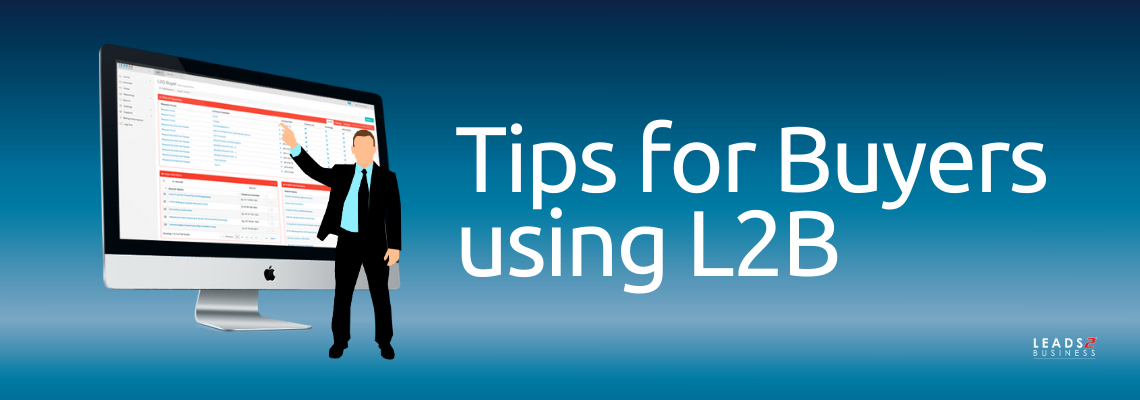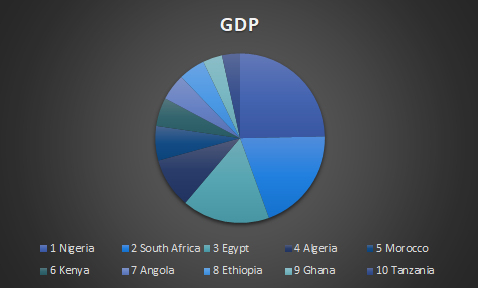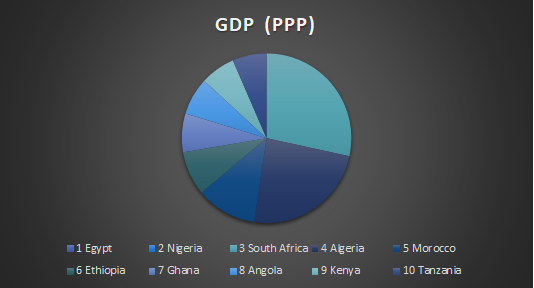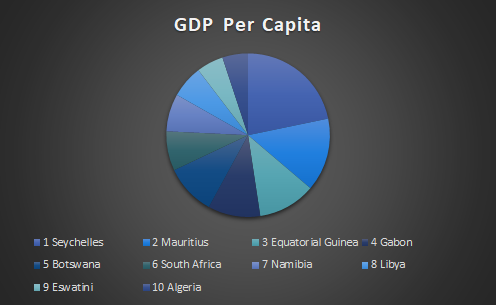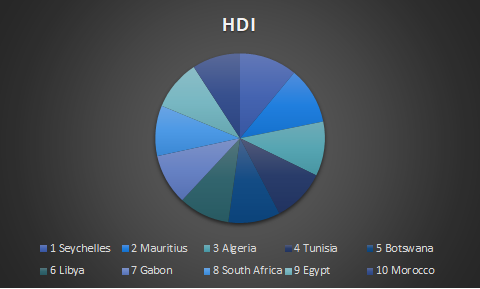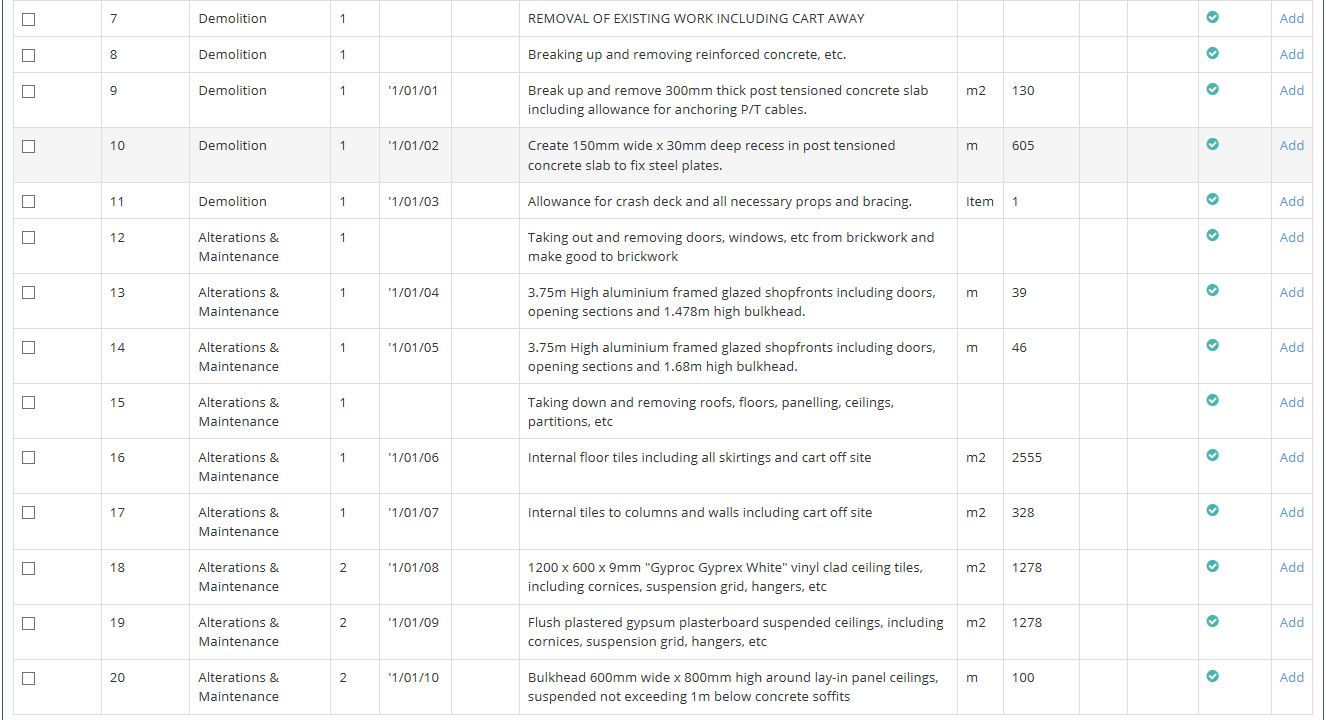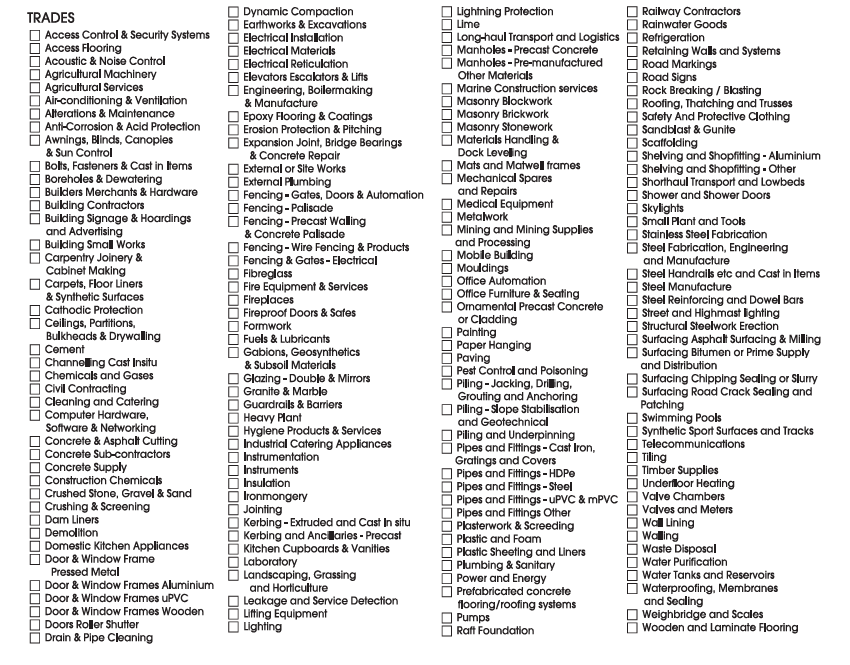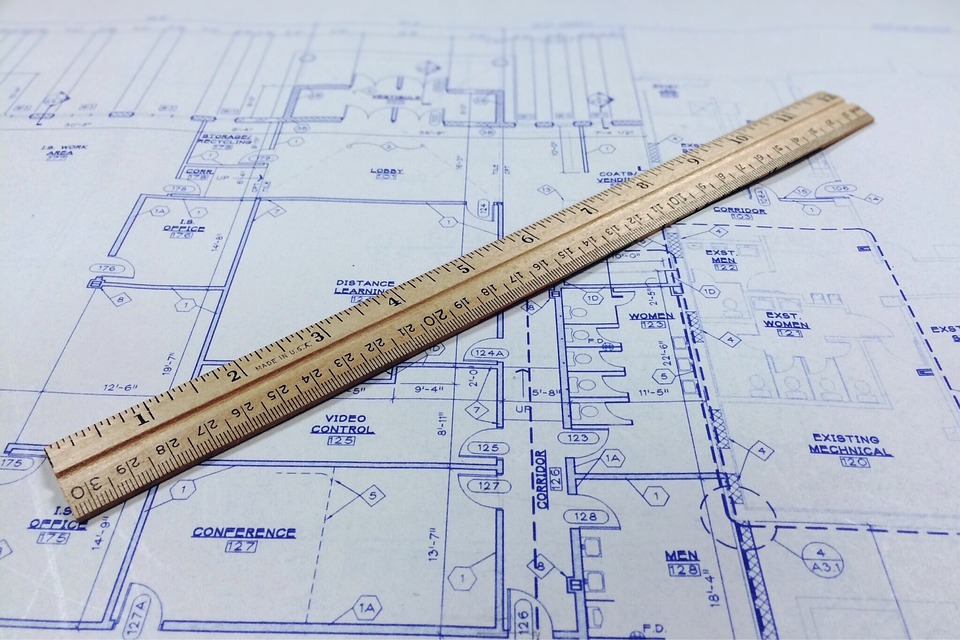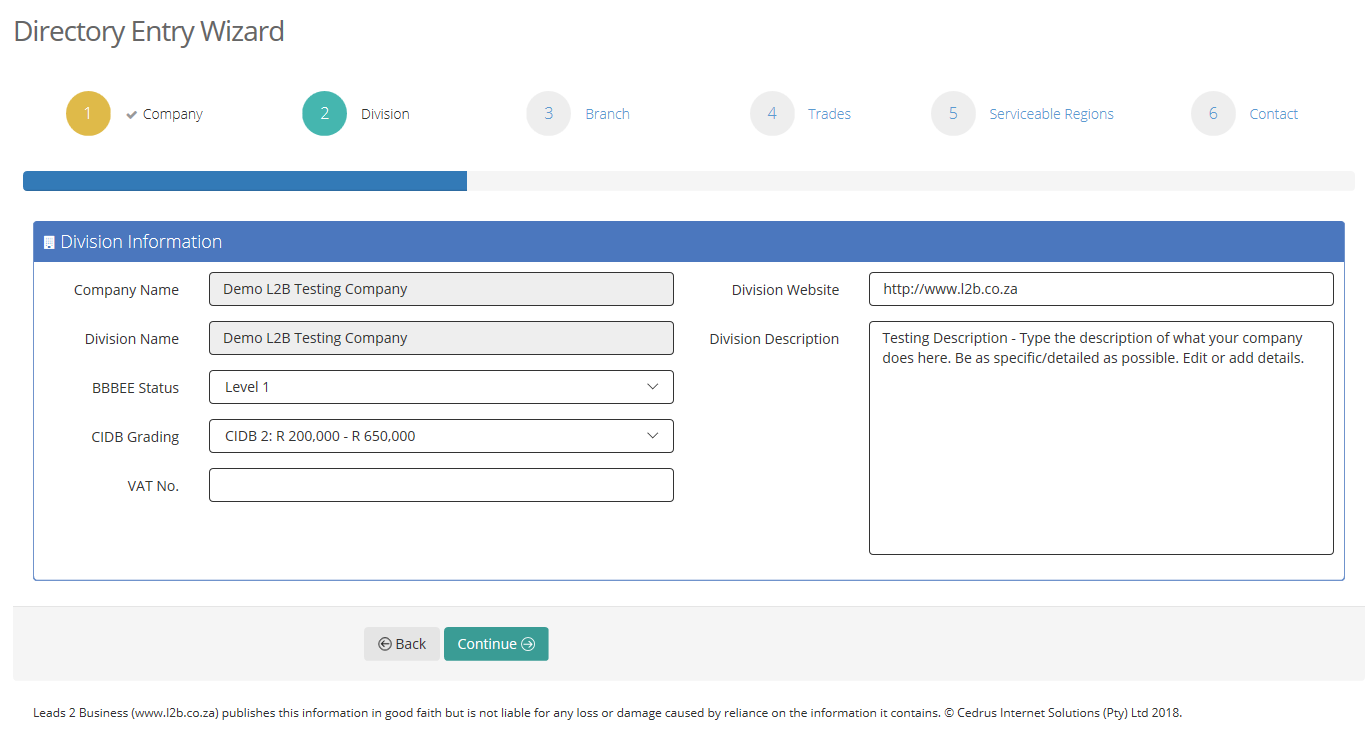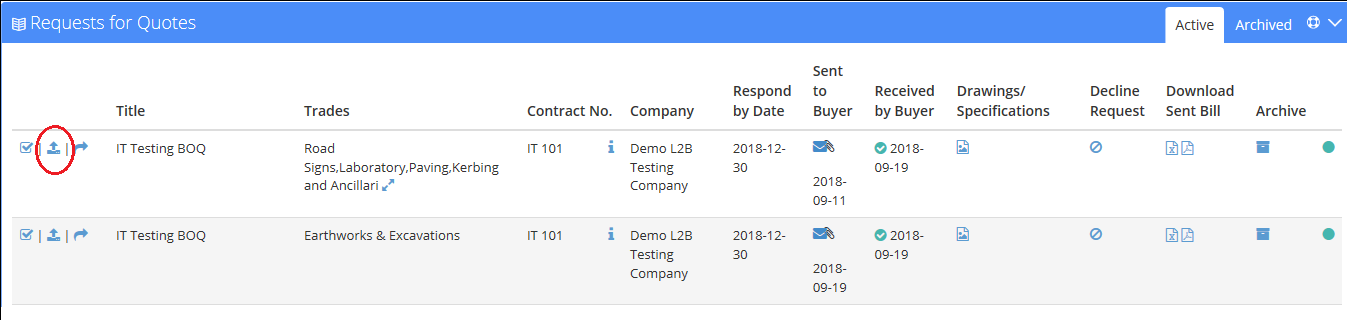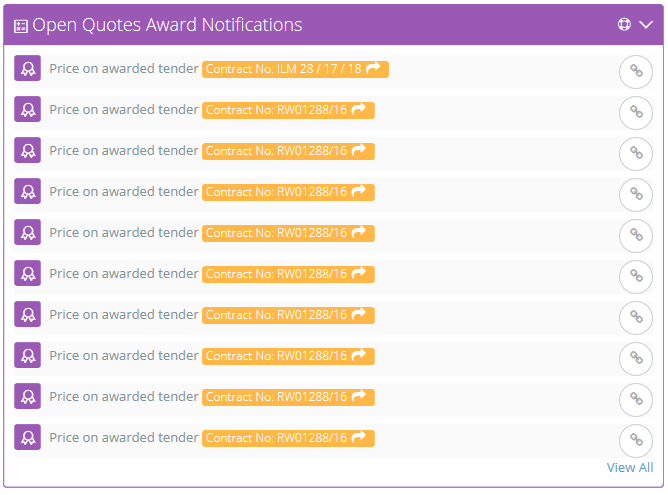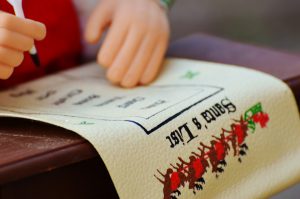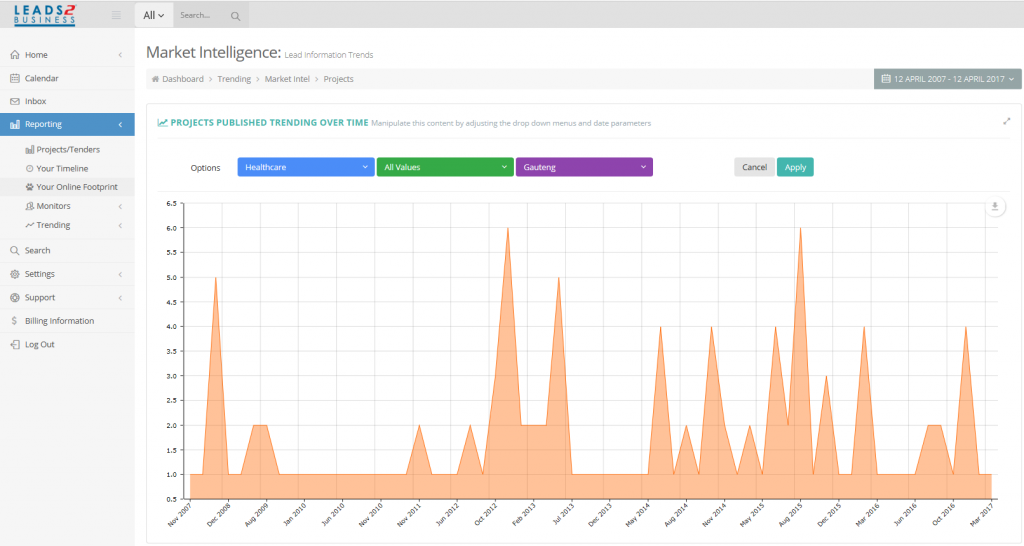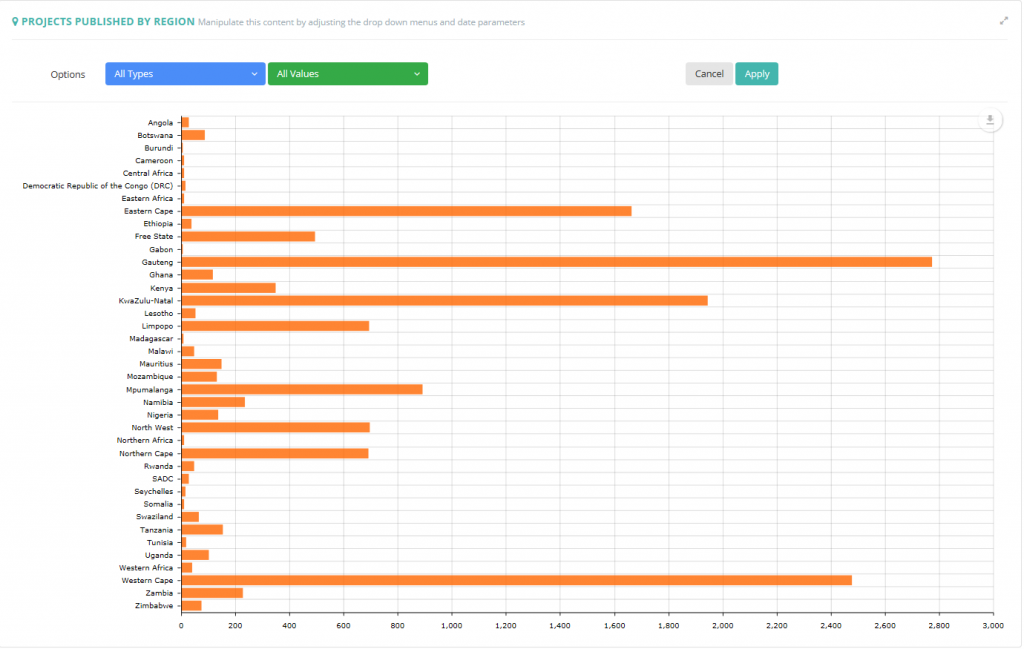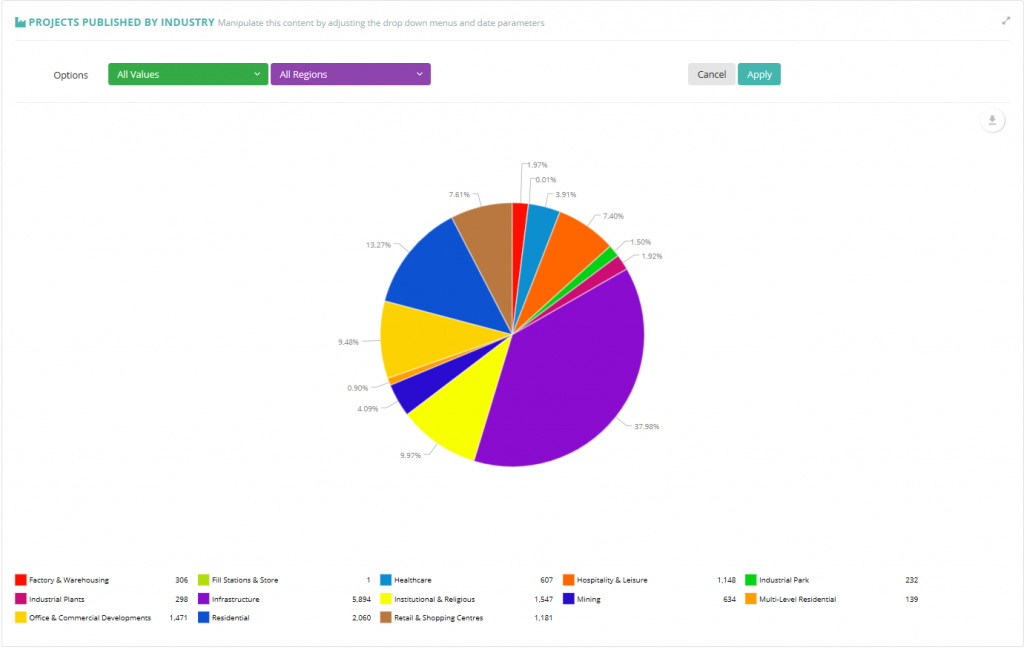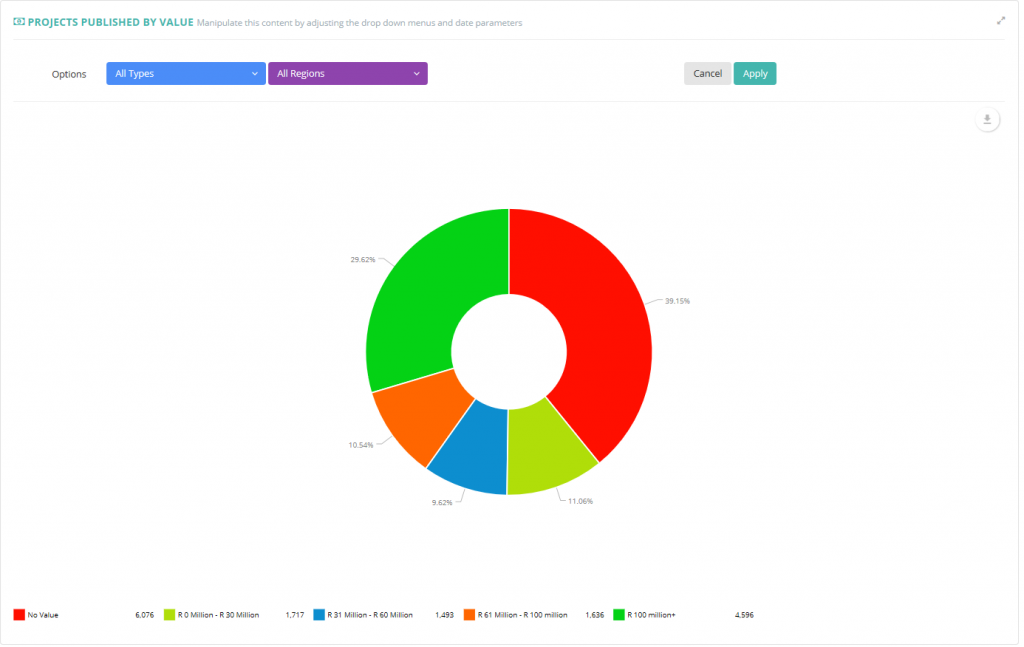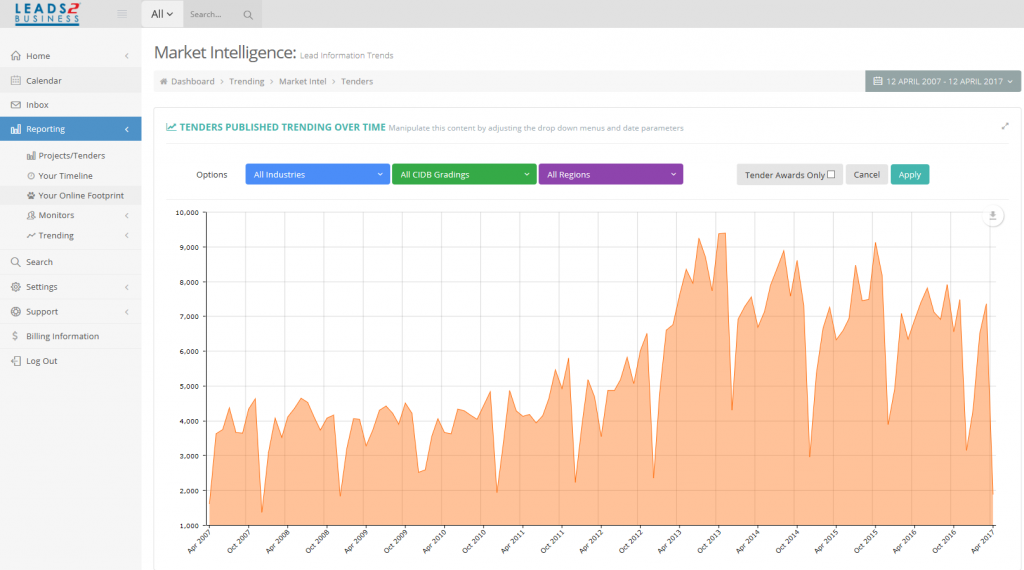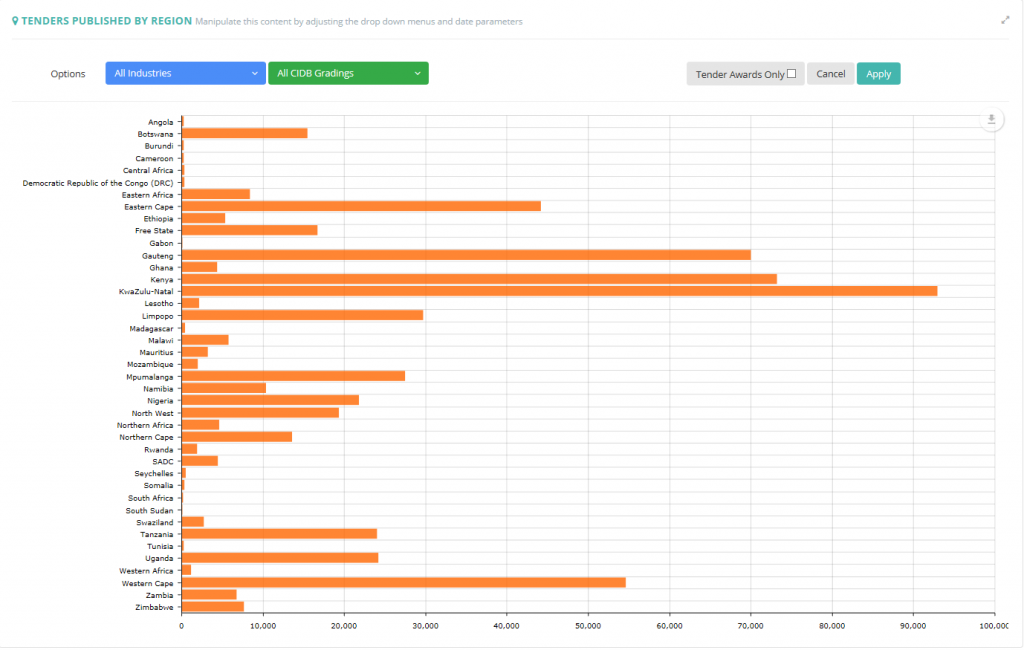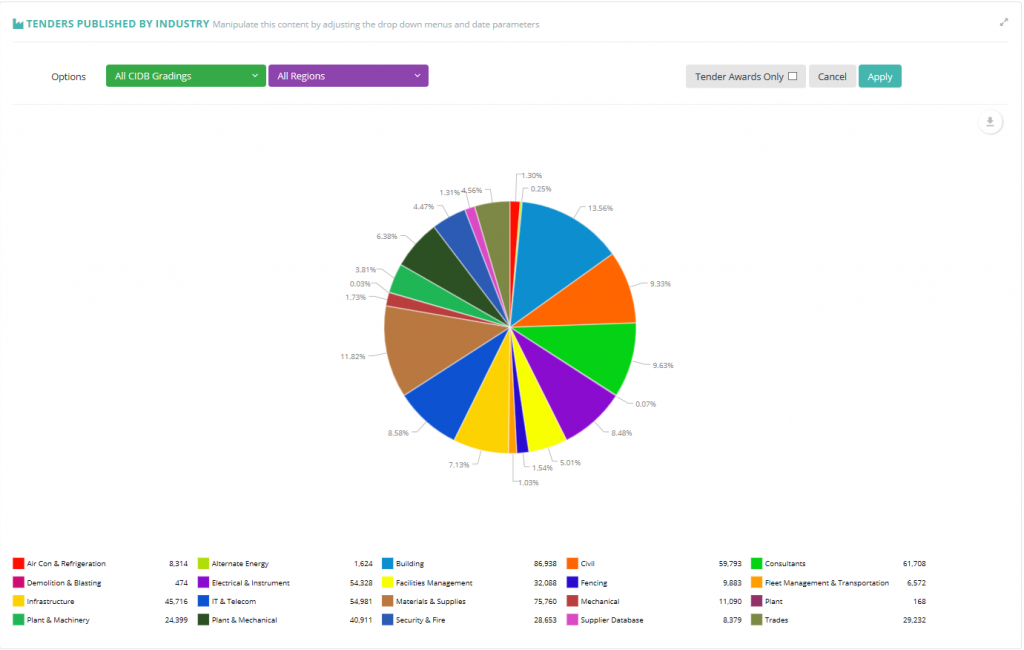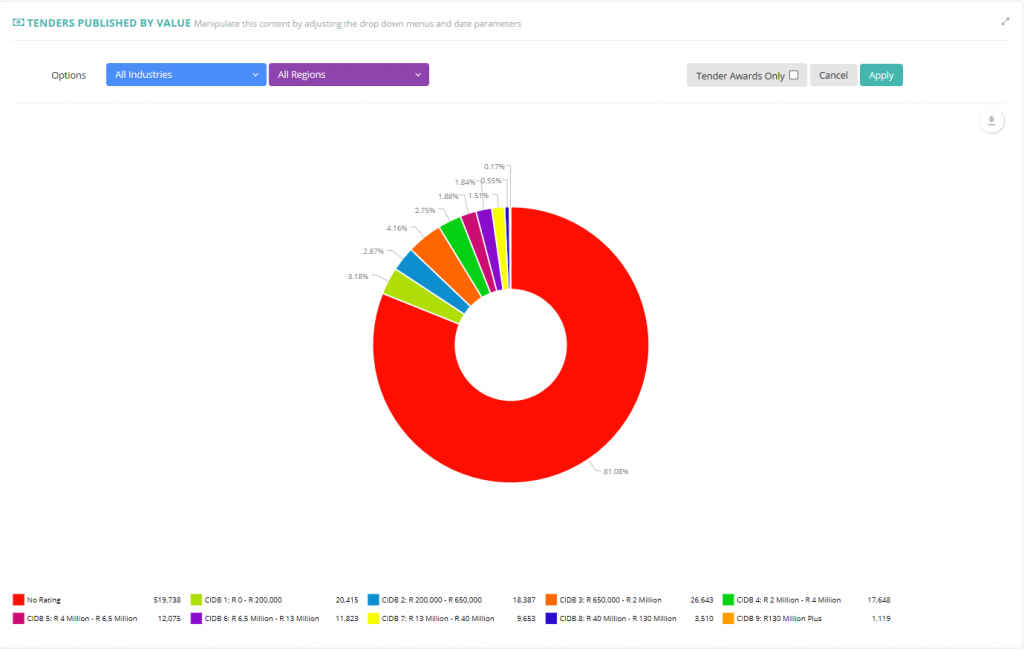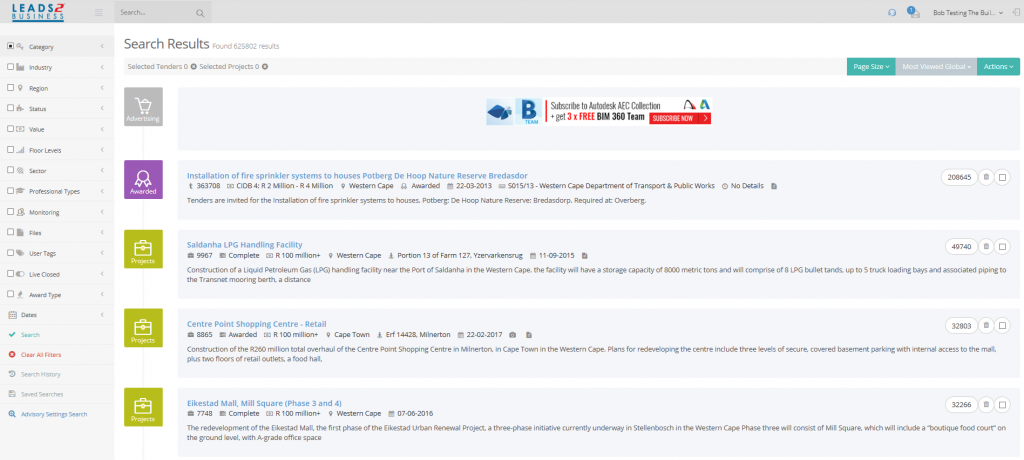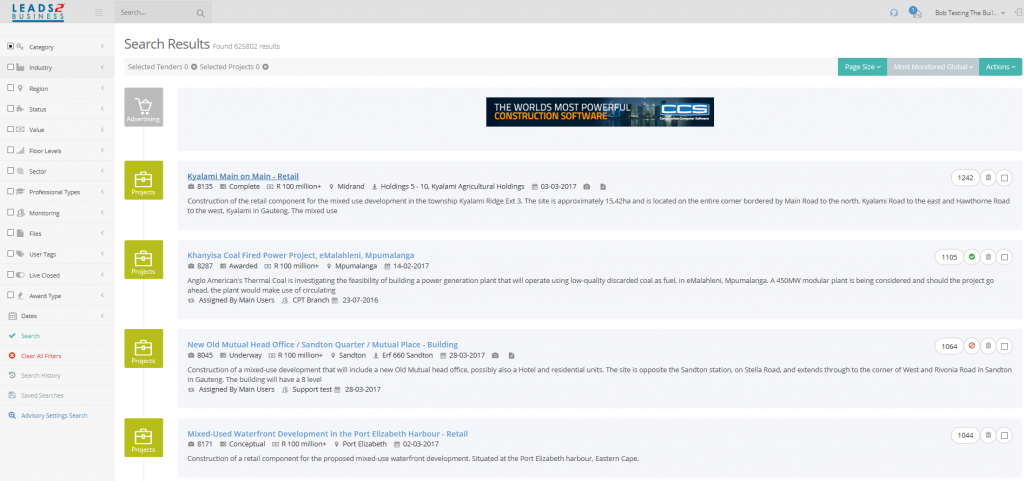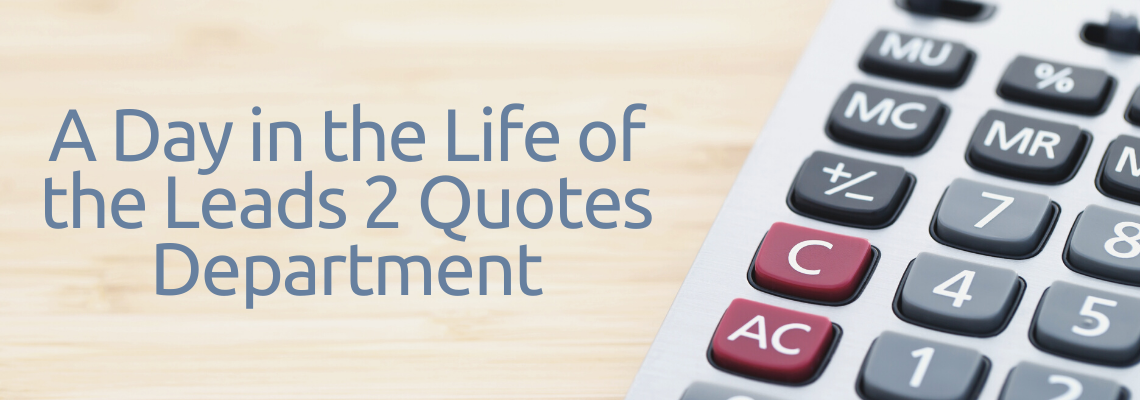
Upon arriving at the office, a cup of coffee is the first (read: most essential) aspect to attend to. Once the coffee has been made, it is time to read through the emails. L2Q Requests are checked and moved to their folder. The L2Q Requests that have not been uploaded before, are left in order, to be attended to on a first-come, first-served basis. The L2Q Requests that have been uploaded before, are assigned to the relevant person to attend to.
Once the emails have been attended to, it is back to the drawing board. Outstanding bills from the previous day are completed and the next is attended to in order.
PDF bills are converted to excel and then checked word for word and quantity for quantity, before being traded and uploaded. Excel bills are processed and checked before being traded and uploaded.
Buyers are contacted to find out if follow-ups are required on their control lists. Vendors and subcontractors are contacted as required, and feedback is provided to the contractors. Closed tenders are followed up on to find out if they have been awarded and to which company/companies. The relevant companies are contacted to obtained the required information and the awards are updated and sent out.
During the process of working on the bills, control lists and awards, we are required to answer calls on our assigned days. We also deal with telephonic enquiries from L2Q Subscribers, as well as, email enquiries from colleagues and subscribers. We assist with training subscribers on Leads 2 Busines and submit content for our Social Media Publications.
Should there be a day when we are not swamped with bills, we assist where needed, should that be Directory, Tenders or Projects.
We are always busy and love raising the L2B Flag high.
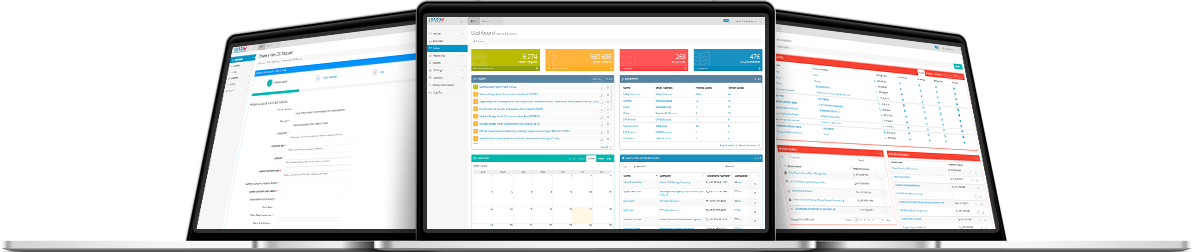
To view more Articles, please visit our Leads 2 Business Blog.
If you are interested in becoming one of our subscribers, please visit Leads 2 Business.
To view notes with screenshots on how to use our website, please visit Leads 2 Business Wiki.
About Cecile Van Deventer
I joined the L2Q Team in 2006, as a L2Q Support Assistant and have been the HOD since 2010. I supervise L2Q Bills, Daily Tender Bills, Control Lists and Directory.
- Web |
- More Posts(19)