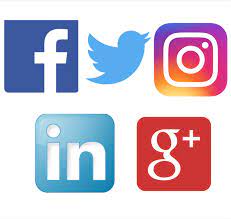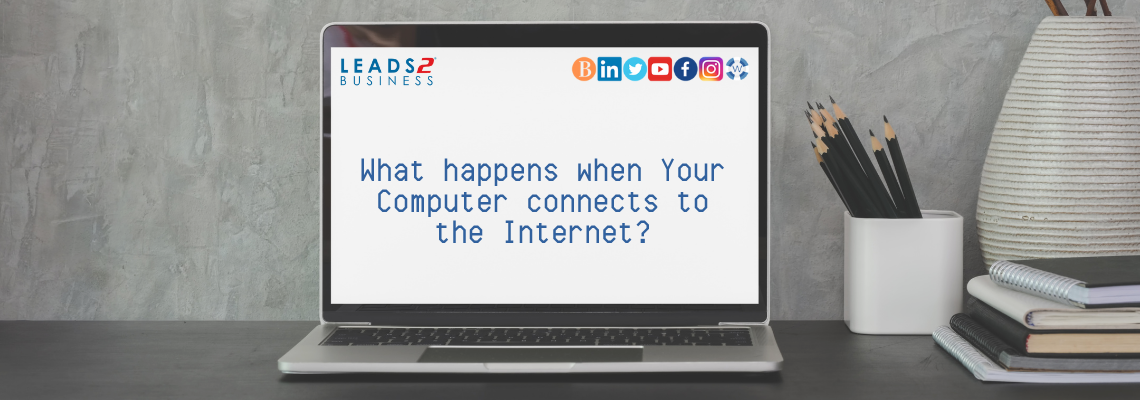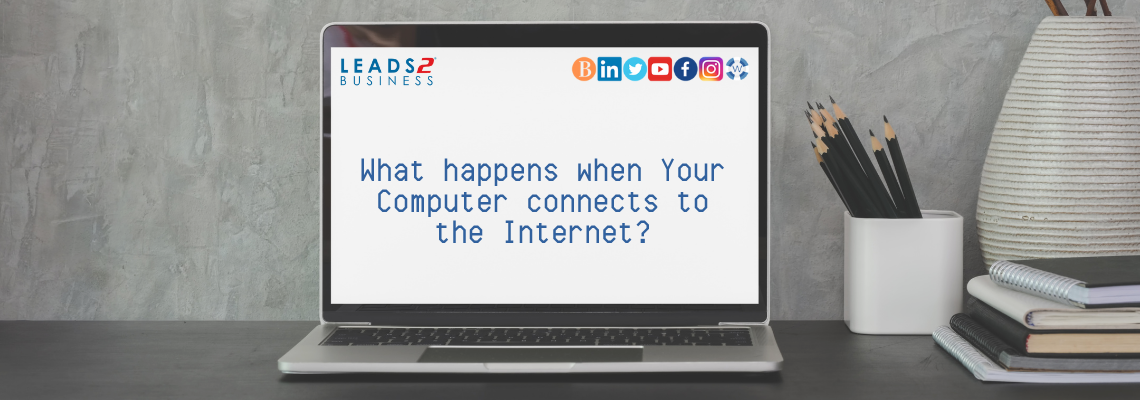
What happens Your Computer connects to the Internet?
Your PC needs to be connected to an AP via WIFI, CAT, or UTP cable to the WLAN or LAN.
DHCP will assign an IP to the PC using the MAC of the NIC which allows access to the LAN and, using NAT via the CGI, to the WAN.
TCP or UDP are core protocols of the Internet protocol suite. However, UDP does not provide the reliability and ordering guarantees that TCP does
For IP resolution; WWW, VPN, MX, AAAA, FTP, and HTTP/S also require a TXT entry in the DNS which is a requirement of the IETF and ISOC.
This is referred to as a DNS-SD unless a No TXT record has been specified then it is known as an NXDOMAIN.
Connecting to the WWW the DNS will resolve the IP using a TXT looking for an A record using HTTP or SSL enabled HTTPS.
When searching the WWW the website with the best SEO will display at the top of the SERP.
A website may be HTML or PHP or a standard WP, which may use JS, CSS, or JSON. Some even display CCTV.
A SQL or MySQL server will store the data usually hosted on a DMZ.
What happens when I send an email?
When you send an email, which may contain ASCII, DNS checks the NS and resolves using the MX record which looks for a PTR and will validate using SSL and TLS
which both require a valid DKIM in order for the DMARC to verify. Once verified, SMTP, POP, APOP, or IMAP protocols will retrieve or send your email where they are stored in a PST file on your local PC.
What happens when I make an internet telephone call?
This type of call is known as VOIP.
VOIP requires DNS SRV which specifies a unique host and port when signaling SIP or IAX protocols. The SRV record is named in the PTR.
This is important when using NAT from within a corporate LAN which forwards to the WAN using a public IP. QoS along with either a G729,
uLAW or aLaw codec is used to avoid JITTER. Remote extensions should connect using PPTP over VPN.
Essential IT Acronyms
AP – Access Point
CAT – Computer-aided translation
UTP – Unshielded Twisted Pair
MAC – Media Access Control
NAT – Network Address Translation
CGI – Computer-generated Imagery
UDP – User Datagram Protocol
AAAA – Authentication, Authorization, Accounting, and Address (Internet infrastructure)
IETF – Internet Engineering Task Force
ISOC – Information Security Operations Center
DNS-SD – DNS-Based Service Discovery
NXDOMAIN – Non-Existent Domain
DMZ – Demilitarized Zone
PTR – Public Test Realm
SRV – Service Record
AWS – Amazon Web Services
GCP – Google Cloud Platform
IG – Internet Gateway
SEO – Search Engine Optimization
SCM – Search Content Marketing
SEM – Search Engine Marketing
WP – WordPress
PPC – Pay Per Click
CPC – Cost Per Click
SERP – Search Engine Results Page
CTS – Click-Through Rate
CR – Conversion Rate
CPM – Cost Per Thousand Impressions
SVG – Scalable Vector Graphics
DMCA – Digital Millennium Copyright Act
CMS – Content Management System
CRO – Conversion Rate Optimization
CTA – Call to Action
CTR – Click Through Rate
PR – PageRank
ROI – Return on Investment
UI/UX – User Interface/User Experience
SEA – Search Engine Advertising
SMO – Social Media Optimization
SMM – Social Media Marketing
SERM – Search Engine Reputation Management
AMA – Ask Me Anything
B2B – Business to Business
B2C – Business to Consumer
CX – Customer Experience
GA – Google Analytics
SMP – Social Media Platform
ToS – Terms of Service
UA – Universal Analytics
CPL – Cost Per Lead
NPS – Net Promoter Score
QDD – Query Deserves Diversity
QDF – Query Deserves Freshness
HITS – Hyperlink-Induced Topic Search
LSI – Latent Semantic Indexing
PBN – Private Blog Network
AI – Artificial Intelligence
IMS – Intelligent Maintenance Systems
ML – Machine Learning
NI – Natural Intelligence
MI – Machine Intelligence
SR – Speech Recognition
M2M – Machine to Machine
SQL – Structured Query Language
DQL – Data Query Language
DDL – Data Definition Language
DML – Data Manipulation Language
PHP – Hypertext Preprocessor
HTML – Hypertext Markup Language
JS – JavaScript
CSS – Cascading Style Sheets
API – Application Programming Interface
XML – Extensible Markup Language
XHTML – Extensible Hypertext Markup Language
JSON – JavaScript Object Notation
EOF – End Of File
ASCII – American Standard Code for Information Interchange
I/0 – Input & Output
IPSec – Internet Protocol Security
SSE – Server-Side Encryption
SSL – Secure Socket Layer
WAF – Web Application Firewall
DMARC – Domain-based Message Authentication Reporting and Conformance
OSS – Open Source Software
SSD – Solid-state Drive
RAM – Random-access Memory
SLA – Service Level Agreement
OLA – Operational-level Agreement
SSO – Single Sign-On
UPS – Uninterruptible Power Supply
DC – Data Center
GUI – Graphical User Interface
BI – Business Intelligence
IT – Information Technology
DW – Data Warehouse
DNS – Domain Name System
HTTP – HyperText Transport Protocol
HTTPS – HyperText Transport Protocol Secure
LAN – Local Area Network
WAN – Wide Area Network
DHCP – Dynamic Host Configuration Protocol
TCP – Transmission Control Protocol
IP – Internet Protocol
WWW – World Wide Web
IoT – Internet Of Things
D2D – Device to Device
VPN – Virtual Private Network
BGP – Border Gateway Protocol
VLAN – Virtual Local Area Network
ICMP – Internet Control Message Protocol
LB – Load Balancer
SMTP – Simple Mail Transfer Protocol
FTP – File Transfer Protocol
RDP – Remote Desktop Protocol
NIC – Network Interface Card
ISP – Internet Service Provider
URL – Uniform Resource Locator
PDF – Portable Document Format
IE – Internet Explorer
DM – Direct Message
FB – Facebook
PM – Private Message
QoS – Quality of Service
MIME – Multipurpose Internet Mail Extensions
POP – Post Office Protocol
IMAP – Internet Message Access Protocol
MX – Mail Exchange
PPTP – Point-to-Point Tunneling Protocol
WPAN – Wireless Personal Area Network
WLAN – Wireless Local Area Network
To view more Articles, please visit our Leads 2 Business Blog.
If you are interested in becoming one of our subscribers, please visit Leads 2 Business.
To view notes with screenshots on how to use our website, please visit Leads 2 Business Wiki.
I joined Leads 2 Business in February 2009 and serve as IT Director.