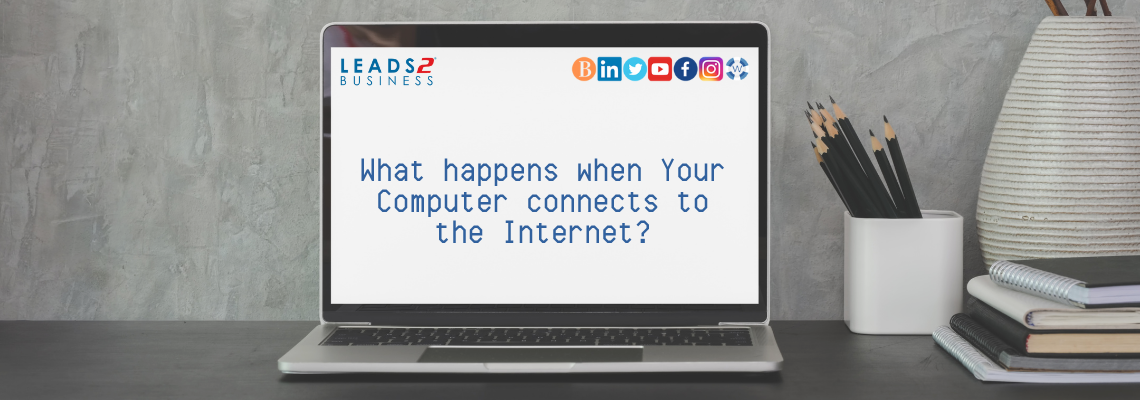The construction industry is constantly evolving, driven by advancements in technology, changes in environmental policies, and the demand for more efficient and sustainable building practices. As we move further into the 21st century, innovative building techniques are transforming the way we design, construct, and maintain structures. This blog explores some of the most cutting-edge building techniques being utilized in modern construction projects and their impact on the industry.
Prefabrication and Modular Construction
What is Prefabrication?
Prefabrication involves manufacturing building components off-site in a controlled environment and then transporting them to the construction site for assembly. This technique has been around for decades but has gained significant traction in recent years due to its efficiency and cost-effectiveness.
Benefits of Prefabrication
- Speed: Prefabricated components can be produced simultaneously with on-site preparation, reducing overall construction time.
- Quality Control: Manufacturing in a controlled environment ensures consistent quality and minimizes defects.
- Waste Reduction: Prefabrication generates less waste compared to traditional construction methods, making it more environmentally friendly.
Modular Construction
Modular construction is a subset of prefabrication where entire sections or modules of a building are constructed off-site. These modules are then transported to the site and assembled into a complete structure.
- Flexibility: Modular buildings can be easily expanded or reconfigured as needed.
- Cost Savings: Reduced labor costs and shorter construction timelines contribute to overall cost savings.
- Durability: Modules are designed to withstand transportation, often resulting in more robust structures.
3D Printing in Construction
The Rise of 3D Printing
3D printing, or additive manufacturing, is revolutionizing the construction industry by allowing for the creation of complex structures with unprecedented precision. Large-scale 3D printers can produce building components layer by layer using materials such as concrete, plastic, or metal.
Advantages of 3D Printing
- Customization: 3D printing allows for highly customized designs that would be difficult or impossible to achieve with traditional methods.
- Speed: Structures can be printed quickly, significantly reducing construction time.
- Cost Efficiency: Reduced labor and material costs make 3D printing a cost-effective solution for many projects.
Applications of 3D Printing
- Housing: 3D-printed homes are becoming more common, offering affordable and sustainable housing solutions.
- Prototyping: Architects and engineers use 3D printing to create detailed models and prototypes for client presentations and design validation.
- Complex Structures: Intricate architectural features and geometrically complex components can be easily produced using 3D printing technology.
Sustainable Building Materials
The Shift to Sustainability
As environmental concerns continue to grow, the construction industry is increasingly focused on using sustainable materials that minimize environmental impact and promote resource efficiency.
Popular Sustainable Materials
- Recycled Steel: Using recycled steel reduces the need for raw materials and lowers carbon emissions associated with steel production.
- Bamboo: Bamboo is a rapidly renewable resource with excellent strength-to-weight ratio, making it a viable alternative to traditional timber.
- Hempcrete: A bio-composite material made from hemp fibers and lime, hempcrete is lightweight, insulating, and carbon-negative.
- Reclaimed Wood: Reclaimed wood from old buildings and structures is repurposed for new construction, preserving natural resources and reducing waste.
Benefits of Sustainable Materials
- Environmental Impact: Sustainable materials reduce the carbon footprint and contribute to environmental conservation.
- Health and Safety: Many sustainable materials are free from harmful chemicals and improve indoor air quality.
- Economic Advantages: Energy-efficient and durable materials can lead to long-term cost savings for building owners.
Smart Building Technologies
The Emergence of Smart Buildings
Smart buildings integrate advanced technologies to enhance the efficiency, comfort, and safety of structures. These technologies enable buildings to adapt to the needs of occupants and the environment, providing a higher level of control and automation.
Key Smart Building Technologies
- Building Management Systems (BMS): Centralized systems that monitor and control building operations, such as HVAC, lighting, and security.
- Internet of Things (IoT): IoT devices connect various building systems, allowing for real-time data collection and analysis.
- Energy Management Systems: Advanced systems that optimize energy use, reducing consumption and costs.
Benefits of Smart Buildings
- Energy Efficiency: Smart technologies can significantly reduce energy consumption through optimized control and automation.
- Enhanced Comfort: Occupants can enjoy improved comfort and convenience with smart lighting, climate control, and personalized settings.
- Improved Security: Advanced security systems, including smart locks and surveillance cameras, enhance building safety.
Green Roofs and Living Walls
What are Green Roofs?
Green roofs are partially or completely covered with vegetation, providing numerous environmental and aesthetic benefits. They can be installed on a variety of building types, from residential homes to commercial skyscrapers.
Benefits of Green Roofs
- Thermal Insulation: Green roofs provide excellent insulation, reducing heating and cooling costs.
- Stormwater Management: Vegetation absorbs rainwater, reducing runoff and mitigating the risk of flooding.
- Biodiversity: Green roofs create habitats for wildlife, promoting biodiversity in urban areas.
Living Walls
Living walls, also known as vertical gardens, are walls covered with plants that grow vertically using hydroponics. These installations can be found both indoors and outdoors.
- Air Quality Improvement: Plants in living walls help purify the air by absorbing pollutants and releasing oxygen.
- Aesthetic Appeal: Living walls add a natural and visually appealing element to building facades and interiors.
- Noise Reduction: Vegetation can help absorb sound, reducing noise pollution in urban environments.
Cross-Laminated Timber (CLT)
The Innovation of CLT
Cross-laminated timber is a type of engineered wood that consists of layers of lumber stacked perpendicular to each other and glued together. This configuration provides exceptional strength and stability, making CLT a viable alternative to traditional construction materials like steel and concrete.
Advantages of CLT
- Sustainability: CLT is made from renewable wood sources and has a lower carbon footprint compared to steel and concrete.
- Strength and Durability: The cross-laminated structure provides high strength and resistance to seismic and fire events.
- Construction Speed: CLT panels can be prefabricated, allowing for quick and efficient assembly on-site.
Applications of CLT
- Mid-Rise Buildings: CLT is increasingly used in mid-rise residential and commercial buildings due to its strength and sustainability.
- Renovations: CLT panels can be used in renovation projects to add structural support or create new spaces.
- Bridges and Infrastructure: CLT is also being explored for use in bridges and other infrastructure projects.
Augmented Reality (AR) and Virtual Reality (VR)
AR and VR in Construction
Augmented reality and virtual reality technologies are transforming the construction industry by providing immersive and interactive experiences. These technologies are used in various stages of construction, from design to project management.
Applications of AR and VR
- Design Visualization: AR and VR enable architects and clients to visualize designs in a virtual environment, making it easier to identify potential issues and make adjustments before construction begins.
- Training and Safety: VR simulations provide a safe and controlled environment for training construction workers, improving safety and efficiency on the job site.
- Project Management: AR can overlay digital information onto physical construction sites, assisting project managers in tracking progress and identifying discrepancies.
Benefits of AR and VR
- Enhanced Collaboration: AR and VR facilitate better collaboration among project stakeholders by providing a shared visual experience.
- Reduced Errors: Visualization tools help identify and resolve design and construction issues early, reducing errors and rework.
- Improved Communication: Clear and immersive visualizations improve communication between architects, clients, and construction teams.
Robotics and Automation
The Role of Robotics
Robotics and automation are becoming increasingly prevalent in construction, performing tasks that are repetitive, dangerous, or require high precision. These technologies are enhancing productivity and safety on construction sites.
Types of Construction Robots
- Bricklaying Robots: Automated robots that can lay bricks with precision and speed, reducing labor costs and construction time.
- Welding Robots: Robots that perform welding tasks with high accuracy, improving the quality and consistency of welds.
- Inspection Drones: Drones equipped with cameras and sensors for inspecting construction sites, identifying issues, and monitoring progress.
Benefits of Robotics and Automation
- Increased Efficiency: Robots can perform tasks faster and more accurately than humans, increasing overall efficiency.
- Improved Safety: Automation reduces the need for workers to perform dangerous tasks, enhancing safety on construction sites.
- Cost Savings: Reduced labor costs and improved efficiency contribute to overall cost savings for construction projects.
- Prefabrication and modular construction involve manufacturing building components off-site in a controlled environment, then transporting them to the construction site for assembly.
- Prefabrication offers benefits such as reduced construction time, consistent quality control, and waste reduction, making it an efficient and environmentally friendly method.
- Modular construction, a subset of prefabrication, allows for entire sections of a building to be constructed off-site and then assembled on-site, offering flexibility, cost savings, and durability.
- 3D printing, or additive manufacturing, is transforming the construction industry by allowing the creation of complex structures with high precision, using materials like concrete, plastic, or metal.
- The advantages of 3D printing in construction include highly customized designs, faster construction times, and cost efficiency due to reduced labor and material costs.
- 3D printing is being applied in various areas, including affordable and sustainable housing solutions, prototyping for design validation, and the creation of intricate architectural features.
- The construction industry is increasingly focusing on sustainable building materials to minimize environmental impact and promote resource efficiency.
- Popular sustainable materials include recycled steel, bamboo, hempcrete, and reclaimed wood, all of which reduce the carbon footprint and contribute to environmental conservation.
- Sustainable materials also offer health and safety benefits by being free from harmful chemicals and improving indoor air quality, along with long-term economic advantages through energy efficiency and durability.
- Smart building technologies integrate advanced systems to enhance efficiency, comfort, and safety, adapting to the needs of occupants and the environment.
- Key smart building technologies include building management systems (BMS), Internet of Things (IoT) devices, and energy management systems, all contributing to optimized control and reduced energy consumption.
- The benefits of smart buildings include significant energy savings, enhanced occupant comfort through personalized settings, and improved security with advanced systems like smart locks and surveillance cameras.
- Green roofs and living walls provide environmental and aesthetic benefits, such as thermal insulation, stormwater management, biodiversity, air quality improvement, and noise reduction.
- Cross-laminated timber (CLT) is an engineered wood product offering sustainability, strength, and quick assembly, making it suitable for mid-rise buildings, renovations, and infrastructure projects.
- Augmented reality (AR) and virtual reality (VR) technologies are transforming construction by providing immersive design visualization, training and safety simulations, and improved project management through real-time data overlay.
Conclusion
Innovative building techniques are revolutionizing the construction industry, offering new possibilities for efficiency, sustainability, and design. From prefabrication and 3D printing to smart technologies and sustainable materials, these advancements are transforming the way we build and maintain structures. As the industry continues to evolve, embracing these innovations will be key to staying competitive and meeting the demands of modern construction projects. By understanding and leveraging these cutting-edge techniques, builders and developers can create more efficient, sustainable, and resilient structures for the future
About Mark Meyer
I joined Leads 2 Business in February 2009 and serve as IT Director.