Visions of the future from the architectural past

When you look at a building, what do you see? I see bricks, some windows, a door or two, oh, and we can’t forget the roof. I am sure that is pretty much what everyone else sees. But when I was given the task of writing this blog, I couldn’t find anything on visions of the future from Architectures past besides the thoughts and visions of what the future might look like with flying cars and buildings in the air floating around (Ok, maybe not to that extent, but you get the idea). With a pounding headache and the confusion lingering, I was forced to take a deeper look into what was handed to me.
A light bulb appeared and low and behold, bam! The idea popped into my mind. I started to think a little out of the box. As the searching started I was amazed at what I discovered, who knew that there is more to a building than just bricks, windows, doors and a roof. Confused? Let me shed some light…
When you look at a building there is more than what the eye can see. There is a past, a story to be told. If I had to write about each and every building, we might be dealing with the longest blog known. Instead I have isolated 3 buildings to tell their story…
1. The Dresden Fraunkirche ( Church of the Lady)
The Dresden Fraunkirche is a Lutheran church in Dresden, capital state of Saxony, Germany, first built in the 11th century in a Romanesque style. The first Frauenkirche was torn down in 1727 and replaced by a new and larger church. The church’s most distinctive feature was its unconventional 96m high dome, called ‘die Steinerne Glocke’ or “Stone Bell”

(Frauenkirche, between 1860 and 1890)
The destruction of the Frauenkirche took place on 13 February 1945, when Anglo-American allied forces began the bombing of Dresden. The church withstood these attacks for two days and nights and held long enough for the evacuation of 300 people who had sought shelter in the church. The dome finally collapsed on 15 February. The pillars exploded and the outer walls shattered and nearly 6 000 tons of stone plunged to earth.

During the last months of World War II, residents expressed the desire to rebuild the church, however reconstruction came to a halt due to political circumstances in East Germany. Due to the continuing decay of the ruins, Dresden leaders decided in 1985 to rebuild the Church of Our Lady. The project gathered momentum as hundreds of architects, art historians and engineers sorted through the thousands of stones, identifying and labelling each for reuse in the new structure.

Reconstruction proceeded in February 1992 and a rubble-sorting ceremony started the event in January 1993 under the direction of architect and engineer Eberhard Burger. The foundation stone was laid in 1995 and stabilised in 1995. In 1996 the crypt was completed followed by the inner cupola in 2000. The exterior was completed by 2004 and the exterior painted in 2005. The intensive efforts to rebuild this landmark were completed in 2005, one year earlier as planned and in time for the 800-year anniversary in 2006.

(Frauenkirche at night)
2. The Reichstag Building
The Reichstag building is a historic edifice in Berlin, Germany which was constructed in 1871 to house the Imperial Diet of the General Empire.

(Reichstag Building, August 1932)
The building was opened in 1894 and housed the Diet until 1933, when it was severely damaged after it was set on fire. The building fell into disuse after the World War II.

(Reichstag, postwar. June 1945)
The ruined building was made safe against the elements and partially refurbished in the 1960s. Only after the German reunification on 3 October 1990, did the Reichstag undergo reconstruction led by Architect Norman Foster
During reconstruction, the building was almost completely stripped, taking out everything except the outer walls. Respect to the historic aspects was one of the conditions stipulated to the architects so that traces of historical events were to be retained in visible state.

Reconstruction was completed in 1999 and is the second most visited attraction in Germany. The building houses a huge glass dome that was erected on the roof as a gesture to the original 1894 cupola.

3. Last but not least, the demise of the next buildings, shattered America and brought the world to a standstill… the World Trade Centre (The Twin Towers)
At the time of their completion the Twin Towers were the tallest buildings in the world. On 20 September 1962, the Port Authority announced the selection of Minoru Yamasaki as lead architect and Emery Roth & Sons as associate architects. The original plan was for the towers to only be 80 stories tall, however, to meet the requirements of the Port Authority to have 10 000 000 square feet of office space, towers were eventually 110 stories tall. Demolition work began on 21 March 1966 to clear thirteen square blocks of low rise buildings. Groundbreaking took place on 5 August 1966. On 4 April 1973 the Twin Towers opened.

About 50 000 people worked in the towers with approximately 200 000 additional visitors passing through on a typical weekday. On 11 September 2001, the world came to a standstill when terrorists hijacked American Airlines and deliberately crashed into both the towers. It was estimated that approximately 17 400 occupants were in the towers at the time of the attacks and 2 977 people died as a result.

During the following years, plans were created for the reconstruction of the World Trade Centre which is now known as the World Trade Centre Memorial and Museum. They commemorate all the victims that were killed on 11 September 2011, including the names of 6 people who were killed in the World Trade Centre bombings in 1993. Construction began in August 2006 and despite many delays, the opening of the memorial took place on 12 September 2011, one day after the 10th anniversary of the terrorist attacks. The names of the victims are inscribed on 76 bronze plates attached to the walls of the memorial pools. Below is the transcript of ‘The Memorial Mission’:
‘The Memorial Mission’
‘Remember and  honour the thousands of innocent men, women, and children murdered by terrorists in the horrific attacks of February 26, 1993 and September 11, 2001.
honour the thousands of innocent men, women, and children murdered by terrorists in the horrific attacks of February 26, 1993 and September 11, 2001.
Respect this place made sacred through tragic loss.
Recognise the endurance of those who survived, the courage of those who risked their lives to save others, and the compassion of all who supported us in our darkest hours.
May the lives remembered, the deeds recognised, and the spirit reawakened be eternal beacons, which reaffirm respect for life, strengthen our resolve to preserve freedom, and inspire an end to hatred, ignorance and intolerance.’
With a new outlook on buildings, always remember that just like each and every one of us, we all have a story to tell. A past, a present and a future.
“THE SIGNIFICANCE OF ANY BUILDING LIES IN ITS ABILITY TO BOTH EVOKE HISTORY AND MOVE FORWARD.”— RYUKO SOLOMON
Sources:
https://en.wikipedia.org/wiki/Dresden_Frauenkirche
https://en.wikipedia.org/wiki/Reichstag_building
https://en.wikipedia.org/wiki/Reichstag_dome
https://en.wikipedia.org/wiki/World_Trade_Center_(1973%E2%80%932001)
https://en.wikipedia.org/wiki/National_September_11_Memorial_%26_Museum
Did you Know #DYK: Project Life Cycle Explained
I started working at Leads 2 Business in October 2014 in the Leads 2 Quotes Department. I managed all the Daily Tender Bill Requests and followed up on BoQ's for our Daily Tender Subscribers. In 2017, I was promoted to L2Q Assistant and now work with Bill of Quantities for Contractors. 🙂





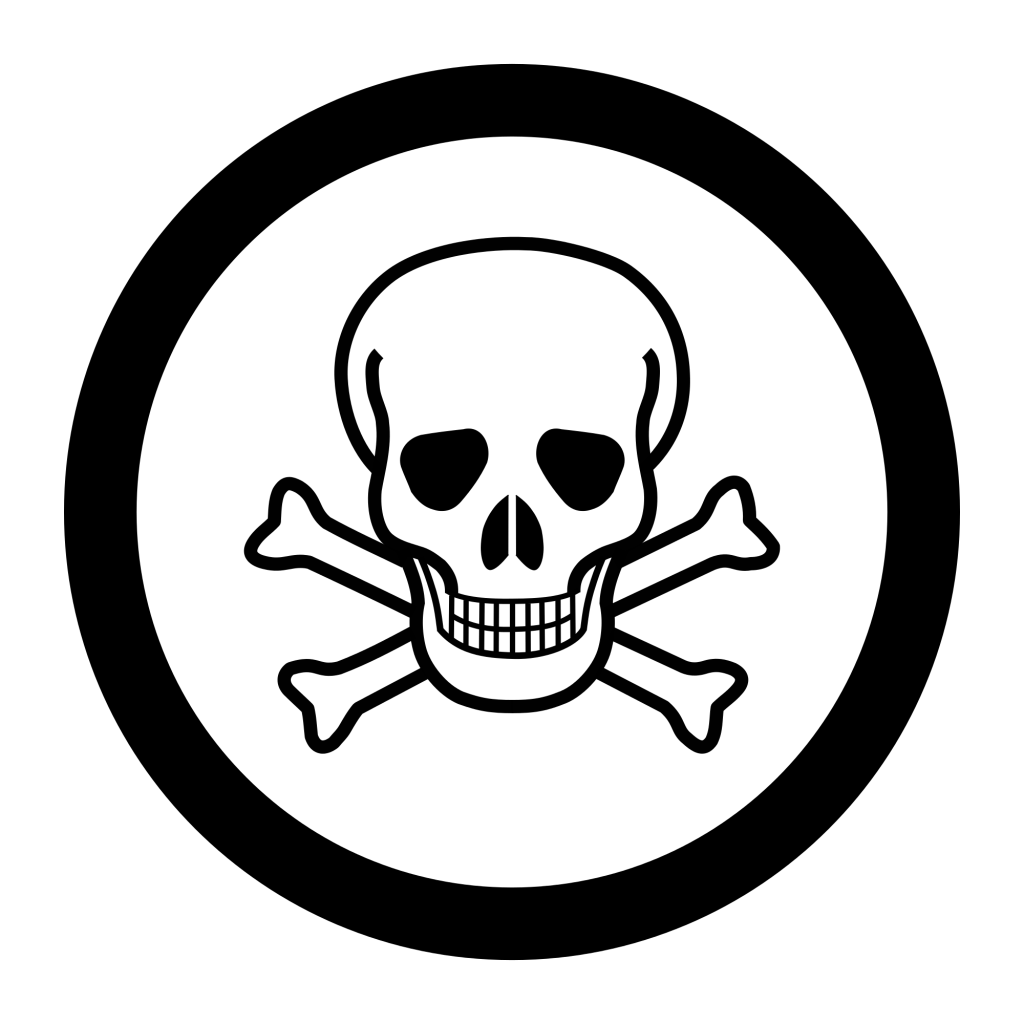












 honour the thousands of innocent men, women, and children murdered by terrorists in the horrific attacks of February 26, 1993 and September 11, 2001.
honour the thousands of innocent men, women, and children murdered by terrorists in the horrific attacks of February 26, 1993 and September 11, 2001.



