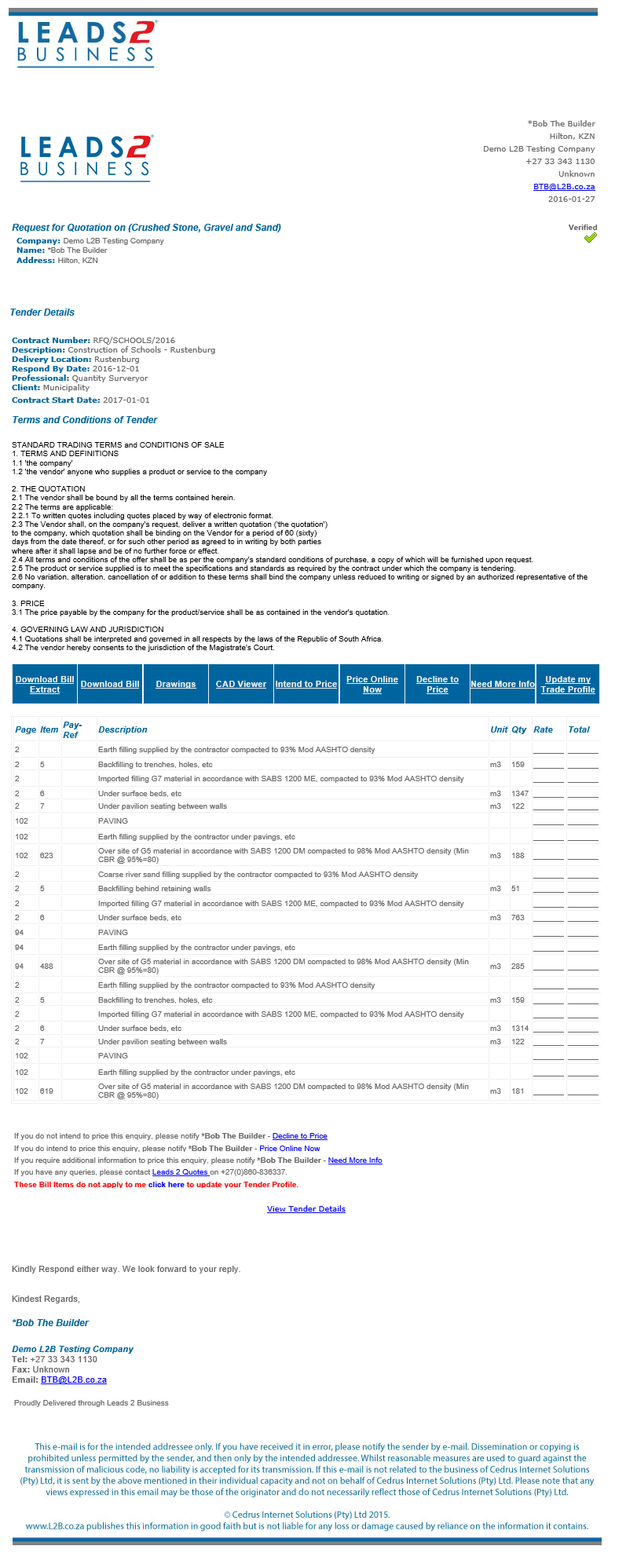If your perfectly created emails aren’t being delivered to your recipients’ inboxes, and instead go to their spam folder, it’s nothing less than frustrating. But why do legitimate emails go to spam?
Why do my emails go to spam?
It’s more likely to be a problem with the content of your actual email message rather than the mail service provider, let’s take a look at why your emails might be going to spam folders, and what you should do to prevent it.
Spam filters are upping their game
The main reason more emails go to spam folders these days is simply that spam filters are far more sophisticated. Google’s spam filters use Artificial Intelligence (AI) to curb annoying spam emails, by judging behaviour and rating accordingly. Google says that it’s been able to block 99.9 per cent of spam from reaching inboxes, while incorrectly classifying legitimate e-mail as spam only 0.05 per cent of the time.
Is your email wanted?
Internet Service Providers carefully monitor the behaviour of all emails and will direct email to junk if they don’t think the message is part of a conducive organic engagement. A company Mail server will anticipate the engagement and if it’s wanted, from previous behaviour. So if a subscriber has given you permission to email them and wants to engage with your message or newsletter, should they potentially forward it to a colleague then, your email reputation will increase.
Unsubscribe link?
You do not want your recipients to class or mark your message as spam because they don’t see a clear unsubscribe link or button. Your recipients need to see an easy opt-out option, with an easy-to-spot unsubscribe link. This is now a requirement of the POPI Act.
Email Design?
A well-designed email is put together with your recipients’ ease of use in mind:
Will the recipient recognise you by your use of colour, font and messaging? Is your brand clearly displayed?
Are your emails designed to be both mobile and desktop-friendly?
Is it free of spam trigger words like “FREE!!!” and “no risk”?
Is the body of the email easy to read and to the point?
Do you have a balance of images and text? A message containing images only is not good practice.
There’s no way to guarantee that all your messages will get delivered to the inboxes you intended them to get to. Every mail filter is different and you may still get flagged as spam by another filter. Always follow best practices when it comes to email, particularly if you are sending marketing messages, you at least stand a better chance of your messages getting delivered.
My Top 3 Tips:
Always send your email from a dedicated IP address.
Authenticate your emails using a strong password and SSL.
Make content clear and human with a visible unsubscribe link.
If you are interested in becoming one of our subscribers, please visit Leads 2 Business.
To view notes with screenshots on how to use our website, please visit Leads 2 Business Wiki.
To view more Featured Companies, please visit our Leads 2 Business Blog.
About Mark Meyer
I joined Leads 2 Business in February 2009 and serve as IT Director.