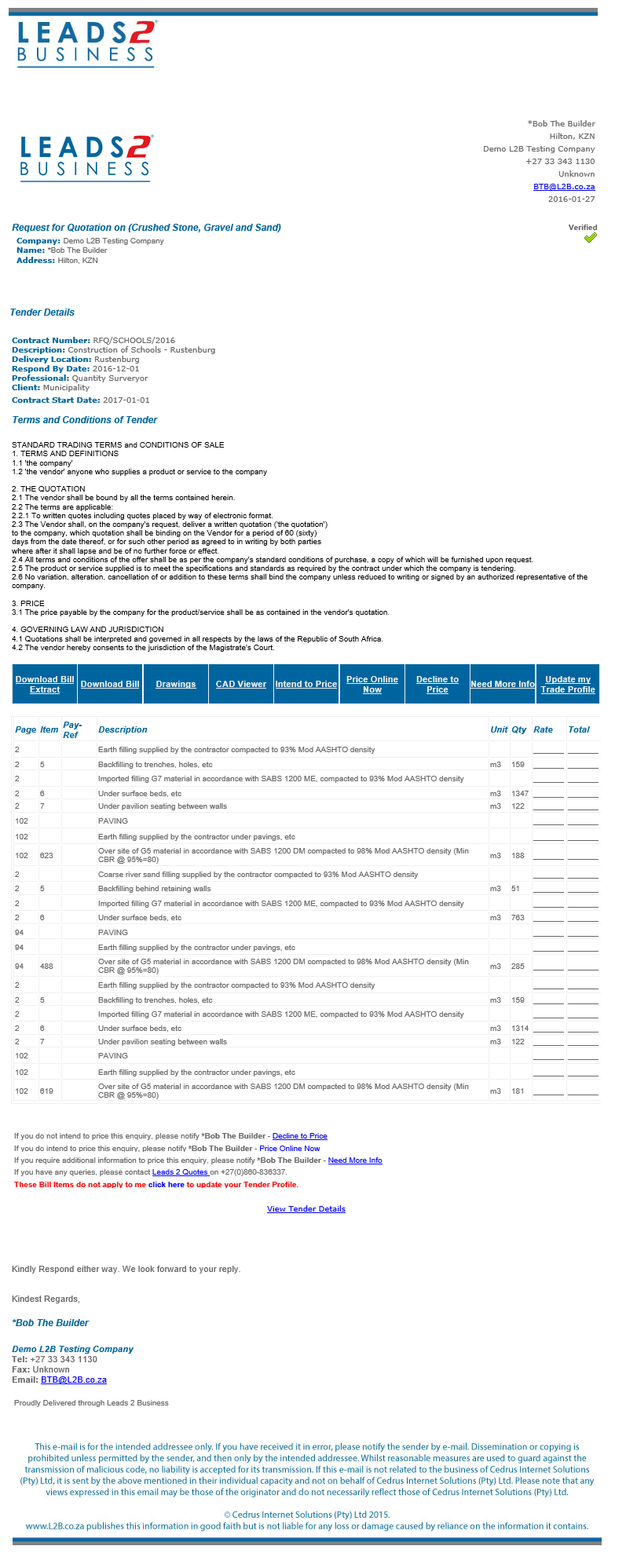At which point in the Project Life Cycle can your business find Value?

At which point in the Project Life Cycle can your business find Value?
To answer the above lets break it down.
- What is the Project Life Cycle?
One of the services we offer at Leads 2 Business is Projects and the various phases within these Projects are known as the Project Life Cycle. The Stages in a Project Life Cycle are Conceptual, Procedural, Design, Tender, Awarded & Underway, Complete and Postponed.
To learn more about each Life Cycle you can check out How Projects Work
- What is Value?
According to the Business Dictionary value is described as, “The extent to which a good or service is perceived by its customer to meet his or her needs or wants, measured by customer’s willingness to pay for it. It commonly depends more on the customer’s perception of the worth of the product than on its intrinsic value.”
In short the answer to the question, “At which point in the Project life cycle can your business find value?” is simple: you can find value in every point in the Project Life, depending on what your business does.
You may be asking, “How?”
Here are a few examples:
Professionals like Architects, Engineers and Quantity Surveyors can contact the Client/Developer directly at the Conceptual/Procedural stage to be appointed as part of the Professional team.
Project Managers can contact the Client/Developer directly at Conceptual/Procedural/Design Stage to get involved. They can also contact other Professionals appointed on a Project to market and build relationships.
Subcontractors like plumbers, electricians and painters can contact Companies at Tender/Awarded Stage to provide quotes.
Vendors, Suppliers, Manufacturers and Fabricators can contact the Architect/QS during Design Stage if they have a product that can be specified on the BoQ and supplied later.
Property Managers can contact the Client at Conceptual Stage and start building a relationship while the project is still being developed in order to be appointed once Complete. They can also contact the anchor tenant at Completed Stage to get involved.
IT, Security and Cleaning Services can get involved at Tender/Awarded Stage to provide quotes and offer subcontracting services to Contractors that may be awarded the Project.
Landscapers can contact the Landscape Architect or Architect during Design Stage or contact the Client directly at Underway Stage to offer their services. They can also look at completed projects and offer services in the future as a marketing tool.
All of the above can benefit from the Postponed Stage so they are aware when the Project is going ahead in order to manage their work flow efficiently.
Finding Value in the Project Life Cycle couldn’t be easier with Leads 2 Business.
Want to know more about Projects or any of the other Services we offer? Contact me on SashaA@L2B.co.za
If you are interested in becoming one of our subscribers, please visit our website.
To view notes with screenshots on how to use our website, please visit our Wiki site.
To view more articles, please visit our blog.
Millennial Mom + wife living the hash-tag life.
Reach out if you want to talk: L2B, social media, construction, technology, marriage, parenting, popular culture and travel.
Remember: If You Fail - Fail Forward