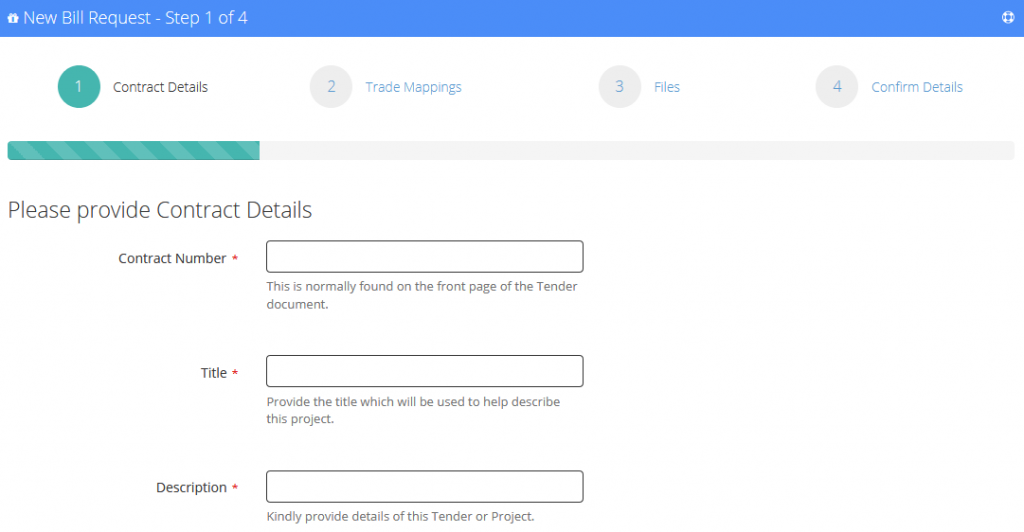Respond by Dates (RFQ’s)

Are you familiar with these phrases?
Time is money.
No time like the present.
Take time to smell the roses.
Time will tell.
Third time’s the charm.
Time heals all wounds.
Time’s a-wasting!
You get the idea…
“Timing is everything,” A statement that is obvi to most ppl these days, but alas not everyone (SMH as I type this). We live in a fast paced world where instant messaging is not only an app but a way of life. As a Millennial myself I can attest to this. It is the norm to get a response within 5 minutes from someone and if it takes any longer something must be wrong. Possible scenarios (some involving serious injury or death) come to mind.
Do you know what a RBD is? It’s a crucial bit of info within a RFQ. There I go again with my acronyms… (Yes, the previous ones were intentional)
RBD is otherwise known as a Respond by Date and RFQ is also known as a Request for Quote, these terms are probably familiar to you if you subscribe to L2Q (Leads 2 Quotes) .
*For more details on how L2Q works: https://blog.l2b.co.za/l2qosis-symbiosis-through-l2q/
*For more on the in’s and out’s on RFQs: https://blog.l2b.co.za/pricing-online-rfqs/
Now that you are all caught up on the acronyms let’s get into why timing is so crucial to them.
When a Buyer sends out RFQ’s he specifies a date by which he requires prices back (aka the RBD). The RBD is usually prior to the Closing Date (CD) of the tender. The reason for this is because the Buyer needs to complete the Tender Document before the CD so that it can be delivered timeously to the Client to avoid being disqualified. Now I’m not going to go into depth regarding the CD as this will be covered in next week’s blog (check back same time next week if you want to know more).
Vendors are often aware of the actual Closing Date (as referred to on the tender notice) and may often advise that they will only respond closer to this date. Imagine you are a Buyer and have multiple tenders to submit, multiple prices to collate and the Vendors you have sent RFQ’s haven’t responded, you might start to stress (a lot).
In the end it’s all about communication and timing and at L2B we endeavour to facilitate this.
Here are a few tips to consider:
Buyers can take into account that Vendors require adequate time between receiving an RFQ and the RBD in order to respond positively.
Similarly Vendors need to make note of the RDB on RFQ’s and please respond to these on time.
Buyers are able to send through the relevant drawings and specs for Vendors to be able view for accurate pricing.
Vendors have the ability to register as a Vendor on L2B (this is free of charge) in order to view drawings and price online.
Buyers are encouraged to communicate with Vendors regarding receipt of their prices as well as potential use of their services.
Vendors can easily make use of the links on the RFQ to advise if they ‘intend to price’ or ‘decline’ which only takes a few seconds. This informs the Buyer accordingly which prevents unnecessary follow-ups while aiding communication.
Taking the above into account it all amounts to copious amounts of time saved and I think we can all agree that that’s one thing we can never have enough of.
Want to save time and subscribe to L2B? Comment or Contact me on SashaA@L2B.co.za
Sources:
http://time.com/4373616/text-abbreviations-acronyms/
http://www.bucknell.edu/communications/bucknell-magazine/instant-gratification-and-its-dark-side.html
http://socialmarketing.org/archives/generations-xy-z-and-the-others/
If you are interested in becoming one of our subscribers, please visit our website.
To view notes with screenshots on how to use our website, please visit our Wiki site.
To view more articles, please visit our blog.
Millennial Mom + wife living the hash-tag life.
Reach out if you want to talk: L2B, social media, construction, technology, marriage, parenting, popular culture and travel.
Remember: If You Fail - Fail Forward