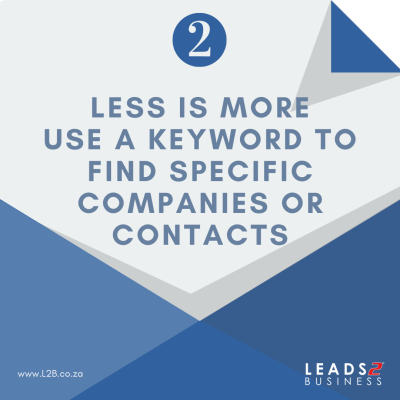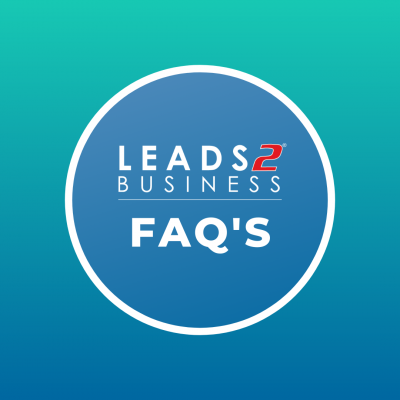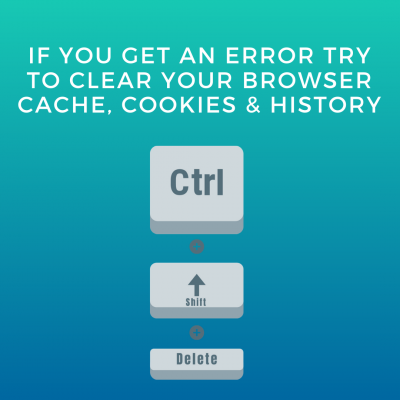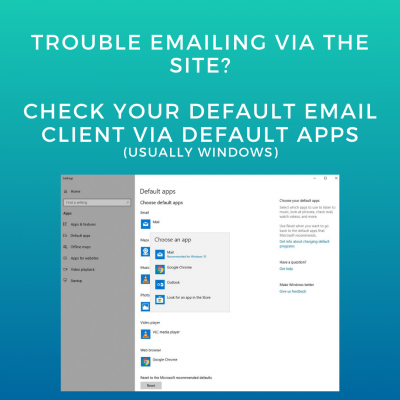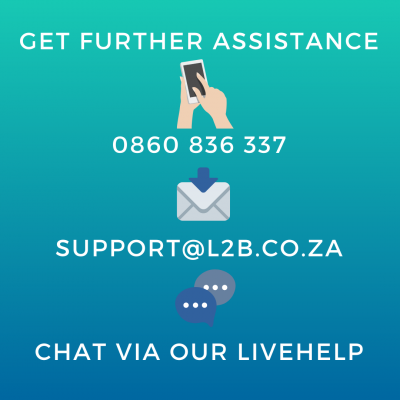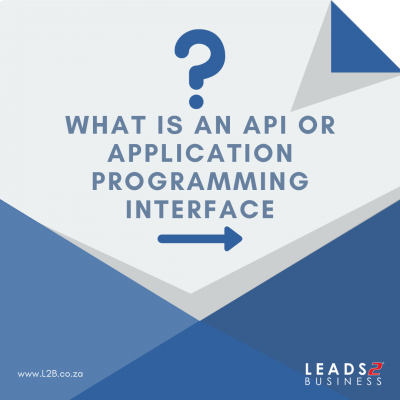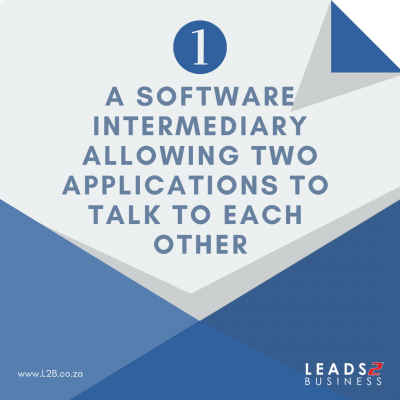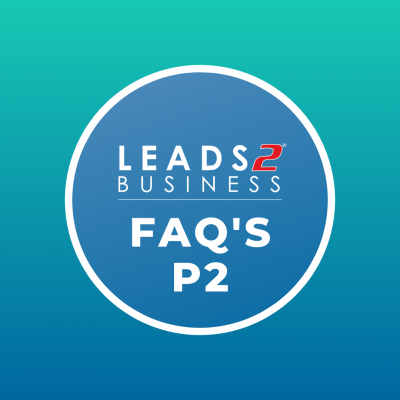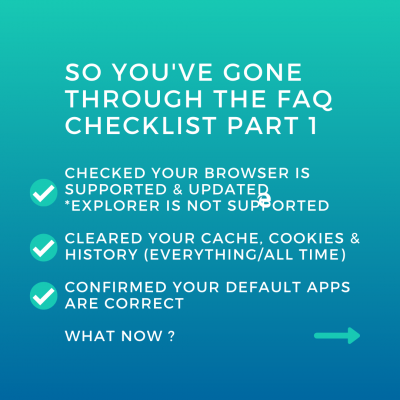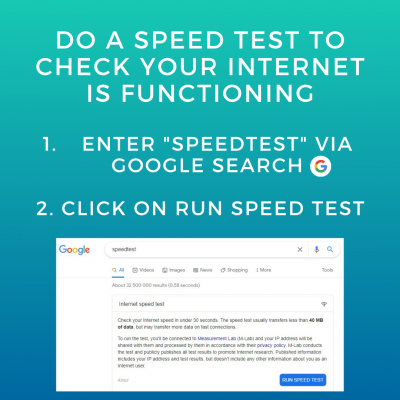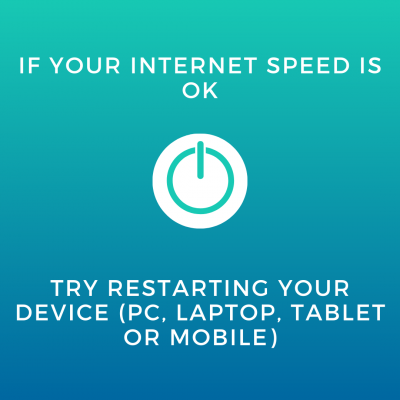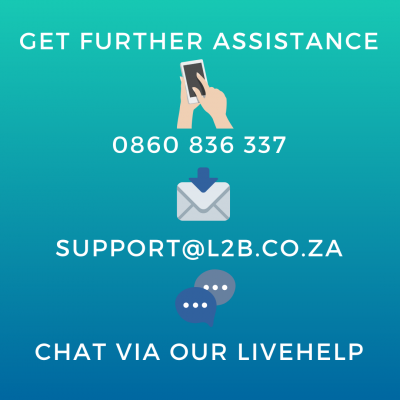Our Directory is a simple tool that has evolved into a remarkable business system with many benefits. We’ve included some tips on how to get results for your search.
Subscribers have exclusive access to our niche Directory and are able to search to retrieve specific results based on region, trade and professional type to name a few.
Register or Update/Add your details (for FREE) and reap the benefits of being on a specialised Construction Directory like Leads 2 Business:
- You can improve your company’s exposure
- You can list all necessary company contact details and give a detailed description of your company’s products/services rendered.
- You can define your BBBEE status, CIDB grading and CSD Registration
- You can specify where your product/service is labour & materials or labour only.
- Vendors have the additional opportunity to be listed to receive RfQ’s
For more information on our services check out our Pricing Page.
To view more Articles, please visit our Leads 2 Business Blog.
If you are interested in becoming one of our subscribers, please visit Leads 2 Business.
To view notes with screenshots on how to use our website, please visit Leads 2 Business Wiki.
About Sasha Anderson
Millennial Mom + wife living the hash-tag life. Reach out if you want to talk: L2B, social media, construction, technology, marriage, parenting, popular culture and travel. Remember: If You Fail - Fail Forward
- Web |
- More Posts(257)