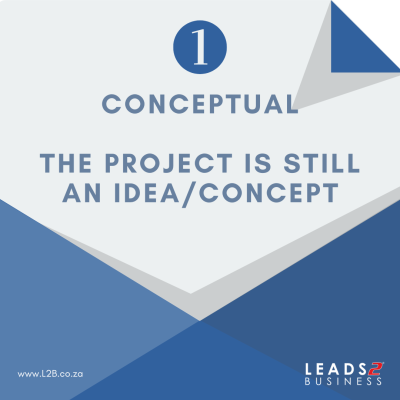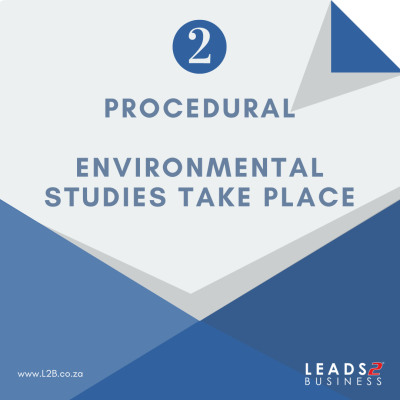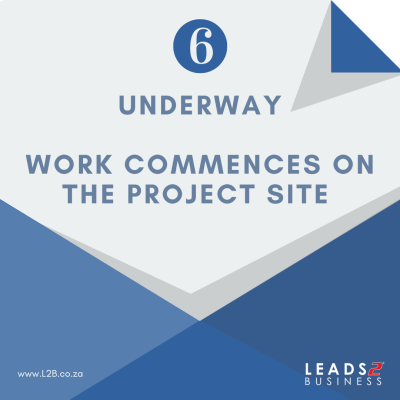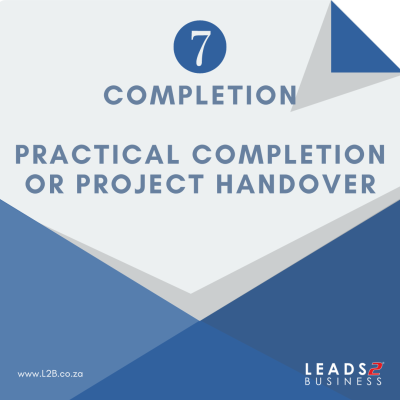The project will still be an idea/concept. Pre-feasibility studies are undertaken to determine whether the project is viable during this stage. No construction consultants are appointed as yet, as it is the earliest stage of the project.
Environmental studies are undertaken in this phase, and various studies, possibly including heritage, geotechnical etc are undertaken on the project’s site location to determine if it would be safe to develop or if there are any issues. Once Environmental Authorisation is granted, Town Planning (TP) applications would be submitted to the Local Municipality by the Town Planning consultants on behalf of the client. A TP application is to rezone the property if required.
During this phase, we could have only the Environmentalist, Town Planner and clients’ details listed on the project however their contact details will be hidden. The Environmentalist & Town Planners listed on the project will solely be involved in the environmental and TP process that is being conducted on the land and will not be of assistance nor will they be the correct person to forward your profile, as they have no input in the procurement or construction of the development. The client and developers’ details will only be made available once all necessary legal approvals have been granted.
A project on our database will only be changed to Design once an Architect has been appointed for a building component. An infrastructure component such as a road will be changed to design when a civil engineer is appointed. The Design Phase is where the Designs are developed. There are different stages within the design stage that Architects often follow before designs are approved and finalized by the clients. The rest of the professional team is also appointed during the design phase as they all collaborate to develop detailed designs. Details of the entire team are sourced during this stage as well. Architect drawings are not sourced or added as Project documents. Subscribers are advised to request drawings directly from the Architects.
Tenders are advertised publicly (if the government department is the client) or are sent to preferred bidders (if private client) we update the projects accordingly depending on which sector it is in.
You will find that some Public Projects (CIDB 7, 8 or 9) are added from the Tender stage to our database. These projects are sourced from Government portals, gazettes or local newspapers.
During the Tender stage, the Bill of Quantities could be made available. A copy will be added to the PPA as a document and an email will be sent out notifying the monitors. If the project is a Private development a request will be made to the consultants for a copy of the BOQ. Should a copy be made available, it can be requested by the subscriber from the listed researcher from L2B. A private BOQ can only to be used for information purposes as it is a confidential document and may not be redistributed.
The project status is changed once the main contractor has been awarded the construction contract. The project in this stage will be updated with Contract Timing, Contract Value, Site Agent and Contracts Managers details from the awarded company. During this stage, the contractor awaits to receive site handover from the client and work permits from the Department of Labour should it be a public project. Private projects exceeding R65 million are also required to apply for work permits at the Department of Labour through their appointed Health & Safety officer.
Once work permits are received and site handover takes place the contractor would then establish the site (moving equipment on-site and setting up office). Once construction has commenced, the status of the project changes to underway. The project is actively monitored with project updates being generated frequently to notify our subscribers of the entire progress of the works. Subcontractor’s details are requested and added to the awards.
When works reach practical completion or project handover takes place or if the works will be completed within 6 – 8 weeks, we will then update the status to Complete and the Project will no longer be actively researched.
Projects are listed as postponed if we have been advised or sourced that construction will not be taking place for a period of time. If a project was in the tender phase and the tender was cancelled, the status is changed to postponed pending the publication of a new tender
A Project is cancelled if we have sourced or been notified that the development is no longer going ahead
In the event of the researcher not being able to source or confirm any viable construction information or contactable professionals details on a project over a period of time, the status could be updated to L2BShelved. This indicates that all avenues of research have been exhausted and the Project will no longer be actively researched by L2B.
If you are interested in becoming one of our subscribers, please visit Leads 2 Business.
To view notes with screenshots on how to use our website, please visit Leads 2 Business Wiki.
To view more Featured Companies, please visit our Leads 2 Business Blog.