Contact links for workman’s compensation

Following on from the last article which details:
- What the Workman Compensation Fund is,
- When you can claim and
- The different names they are known by.
I want to address the next step, as injuries do happen! How do you go about contacting Workman’s Compensation?
Firstly, to confirm, here are the two scenarios where submitting a claim would be viable:
- An employee has met with an accident for which medical treatment is required, or in the event of their death, which has arisen out of, or during the course of employment.
- An employee has reported a personal injury to their employer, and in giving the report they allege that the injury arose in or out of their course of employment.
As we all may have experienced at some point in time, dealing with the Government departments can be a tedious exercise, so I am optimistic the information below will make your lives a little easier.
While conducting my research, I established that the number (or any of their related numbers listed) for the Compensation Funds Call centre number are currently out of order. With telephonic support ruled out as an option, we are left to follow the guidelines laid out on their website which state that a claim is to be attended to as follows:
A W.C.I.2 Form would need to be completed and submitted to them within 7 days of the incident:
The form is made up of Part A and B which are identical. Part B is to be detached and handed to the Medical practitioner.
The completed form along with the First Medical Report (W.CI.4) and a certified copy of the employee’s ID is to be sent to the following address by post:
The Compensation Commissioner
Compensation House
P.O. Box 955
Pretoria
0001
Their contact details are listed as follows:
Call Centre: 0860 105 350
Email: cf-info@labour.gov.za
Website: http://www.labour.gov.za
The Compensation Office should respond with a (W.CI.55), stating a claim number and this number must be used for all further correspondence.
Given that our postal system is not always the most reliable and that we have an online alternative at our disposal, I would highly recommend using the online platform offered by the Compensation Fund as it provides the most efficient and reliable means of getting the documents delivered to them.
The system was introduced in 2014 and is known as Umehluko ICM, and in order to submit a claim, you will be required to register with the Department of Labour Online Platform, if you are not already registered, please visit https://cfonline.labour.gov.za to go through the registration process. Thereafter they will email you a Username and Password for subsequent access.
Equipped with your username and password detail, login and select the “Capture” tab, select “Claim” and follow the prompts on the website. The added bonus of this approach is you are able to follow the progress of the claim online.
This is a far easier option than posting the claim to them and then attempting to follow the progress telephonically – especially with their phone lines being out of order!
Further research revealed that there are companies in South Africa that offer both Employees and Employers their services to submit and follow the claim on their behalf for a nominal fee. Should one not have the resources, patience or the time to submit and follow up on their claims, this appears to be a marvellous option! One of the companies that I came across was Workers Compensation Assistance website http://www.wcawca.co.za and Tel: 0861 922 463, you will be happy to know that they answer their calls!
Here’s to hoping that your injuries on duty are far and few between, and if they have happened, I trust that this article assists you in making a successful claim.
Stay Safe!
Sources:
https://cfonline.labour.gov.za
If you are interested in becoming one of our subscribers, please visit our website.
To view notes with screenshots on how to use our website, please visit our Wiki site.
To view more articles, please visit our blog.
About Debora Keet
My journey at Leads 2 Business began in January 2006, newly married, I started in Private Projects, whilst on Maternity leave in 2008, I was promoted to Human Resources Manager and an Administration Assistant in October 2008. Over the years I have grown personally and professionally, and am a proud mother of a pigeon pair.




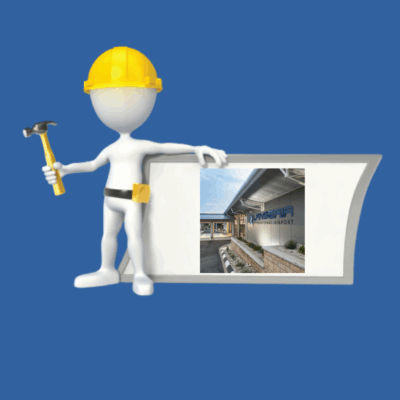



Leave a Reply