
What can you can do with Google other than googling?
Below are a few fun things you can do with Google, other than just searching.
First off, it might not be a Google App, but thought it needs an honourable mention. You know that one friend that is all was asking you how to do things and you keep telling them to google it, well there is LMGTFY – short for Let Me Google That For You, for this. Yes, It’s as the name says, except it will teach them how to google as well.
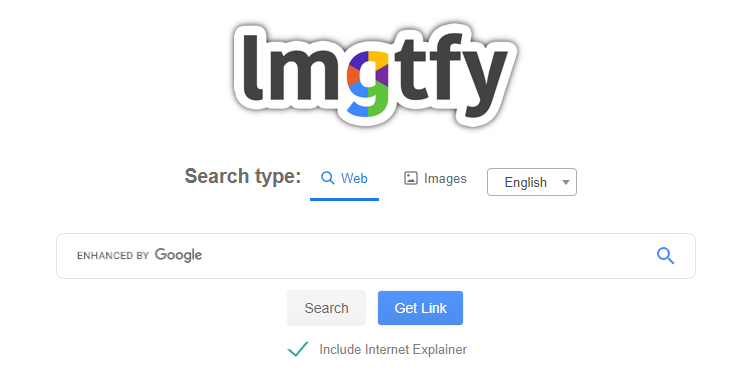
The next one is elgooG. This one is also not part of Google, but has a lot of the Easter Eggs Google has removed. This website is dedicated to keeping all the “killed” Easter Eggs by Google ‘Just for fun’ as it has been put on the website.
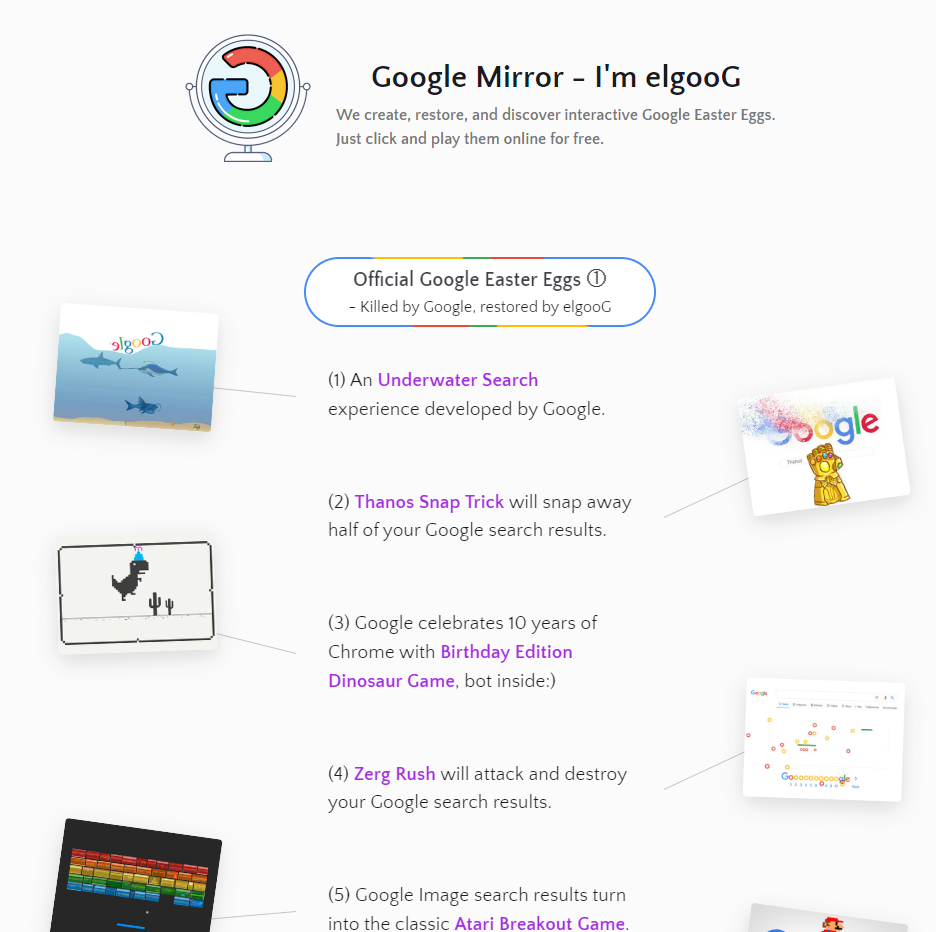
Need to find what you need quicker? This is more along the lines of how to search with Google.
- site: l2b.co.za – add ‘site:’ and then the website URL with what you are looking for into the Google search bar and Google will only search the content for that site. l2b.co.za was used here as an example, but this would only search l2b.co.za for whatever it is that you are searching for.
- “” – When you put inverted commas around one or more words in the search bar, Google will make sure it only, at a minimum, finds things that match exactly what’s between the inverted commas, for example, The “cow jumped” over the moon, Google will make sure that your search results will at least have “cow jumped” somewhere on the web page.
- -(dash, minus, hyphen, whatever you would like to call it) – you put this in front of words that you don’t want to be included in your search results. Like ‘South African Rugby -Zealand’ would make it so that you don’t have to read about our recent loss to them.
- ~(Tilde) – This will also search for related words, like ~higher education will include university in the search.
- .. (double full stop) – put this between years and it will only find things that were created that year. For example ‘2010..2020’ would find all content created between 2010 and 2020.
So that next time you are battling to find what you need try adding one or more of these little helpers to get what you are searching for.
Did you know Google has some ‘extra’ languages that you can use other than the normal English? There are 5 fun ones:
- Klingon – This is a very nerdy one and is a language from Start Trek
- Bork, bork, bork! – This is one from Sesame Street
- Pirate – Shiver me timbers, I’m sure you can guess what this one is
- Elmer Fudd – for anyone who grew up with loony toons, you will know this one
- Pig Latin – If you don’t know this one, then I don’t know what you were doing in school
- Hacker – The Last one is a bit more modern and one I have been having a bit of fun with lately, just be warned, I’m still trying to decipher some of these words.
These will change the language settings for google, it will not affect the language of the websites you visit, and you can find them in the language setting for your google account. The links here will just give you some help choosing which one you might want.
Want to play a board game but someone has lost the Die? not to worry, Google has you covered. Google ‘roll dice’ and you will have what you need. You can roll one or more different types of die and the family board game evening has been saved.
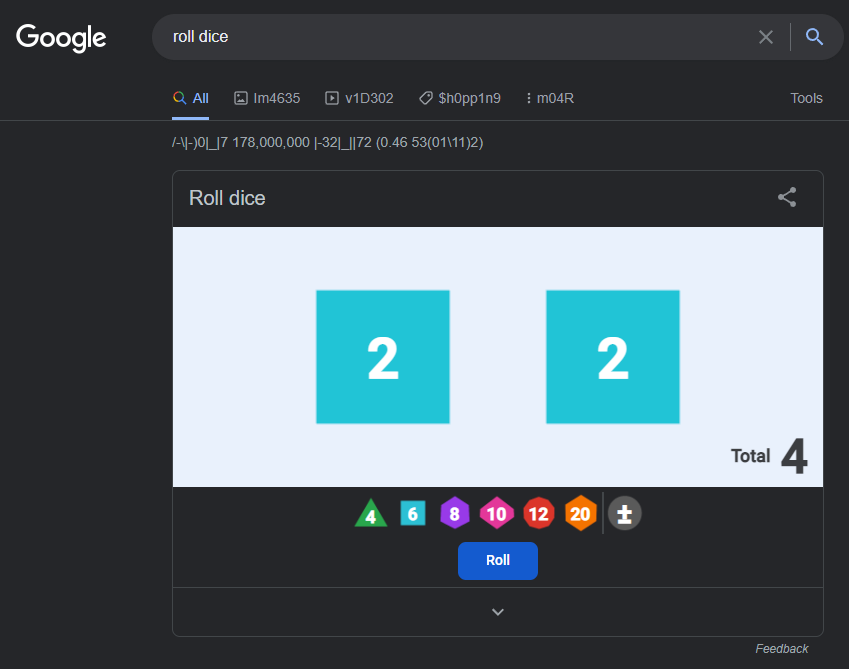
Feeling really stressed, don’t know where to start, need to take a breather? Don’t worry Google has something for you too. Google “breathing exercise” and Google will help with a 1-minute breathing exercise so that you are in a nice calm place before you send out all those lmgtfy’s.
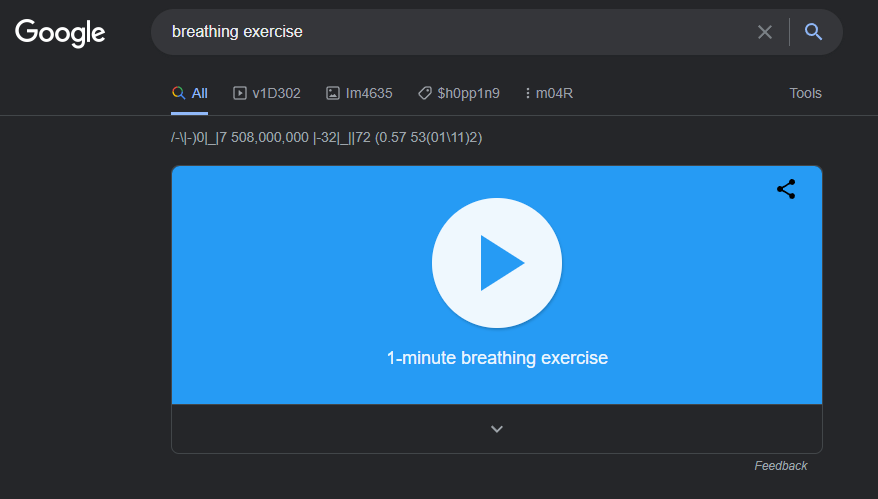
Do you ever miss your DVD player screensaver? Well Google can help you to fill that void. Search ‘DVD screensaver’, wait a few seconds and your void will be filled. The Google logo in the left-hand corner will become your DVD screensaver.
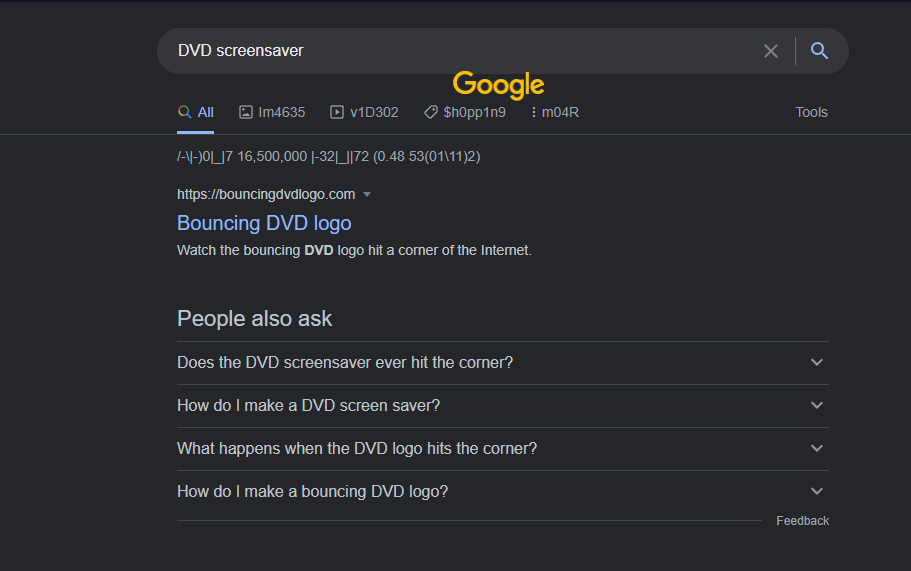
Are you really jonesing for that Pacman fix? Google ‘pacman’, click play and away you go, playing Pacman around the Google logo, fixing your withdrawal symptoms outside of company working hours.
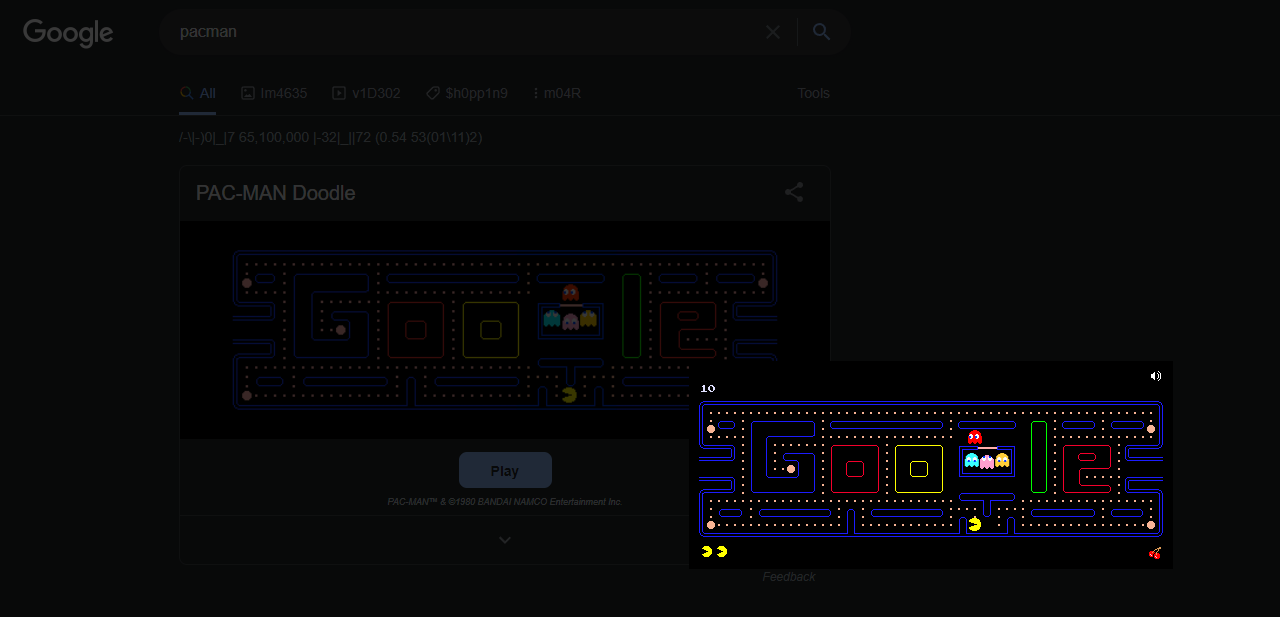
Want to watch google do the Cha Cha Slide? Search ‘Cha Cha Slide’ click the mic and then keep clicking and watch Google shake it.
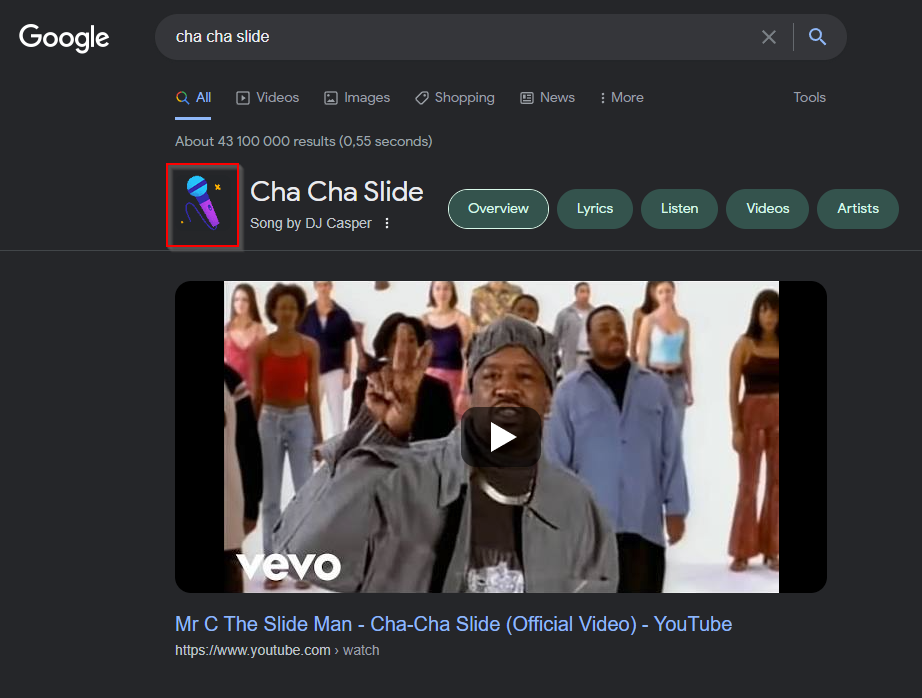
Got a very important decision to make, but just can’t find the coin you need, and trust me crypto coins don’t work. Google ‘Flip a coin’ and now you and Two-Face can carry on doing what you need to do.
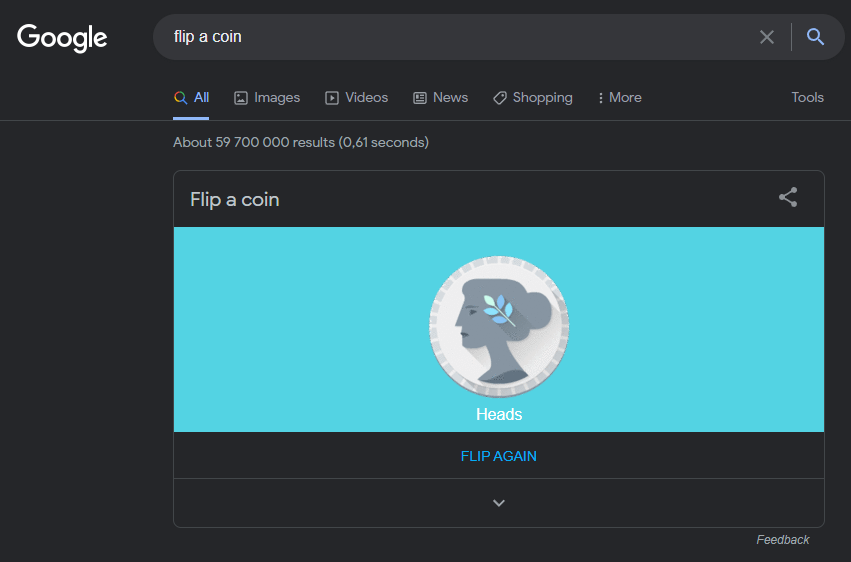
Lastly, an awesome one to do with Google Maps. You can see a time-lapse of the earth from 1984 until now. There are a few different types of time lapses, changing forests and warming of the planet to name a few. This will show you changes to the earth over time.
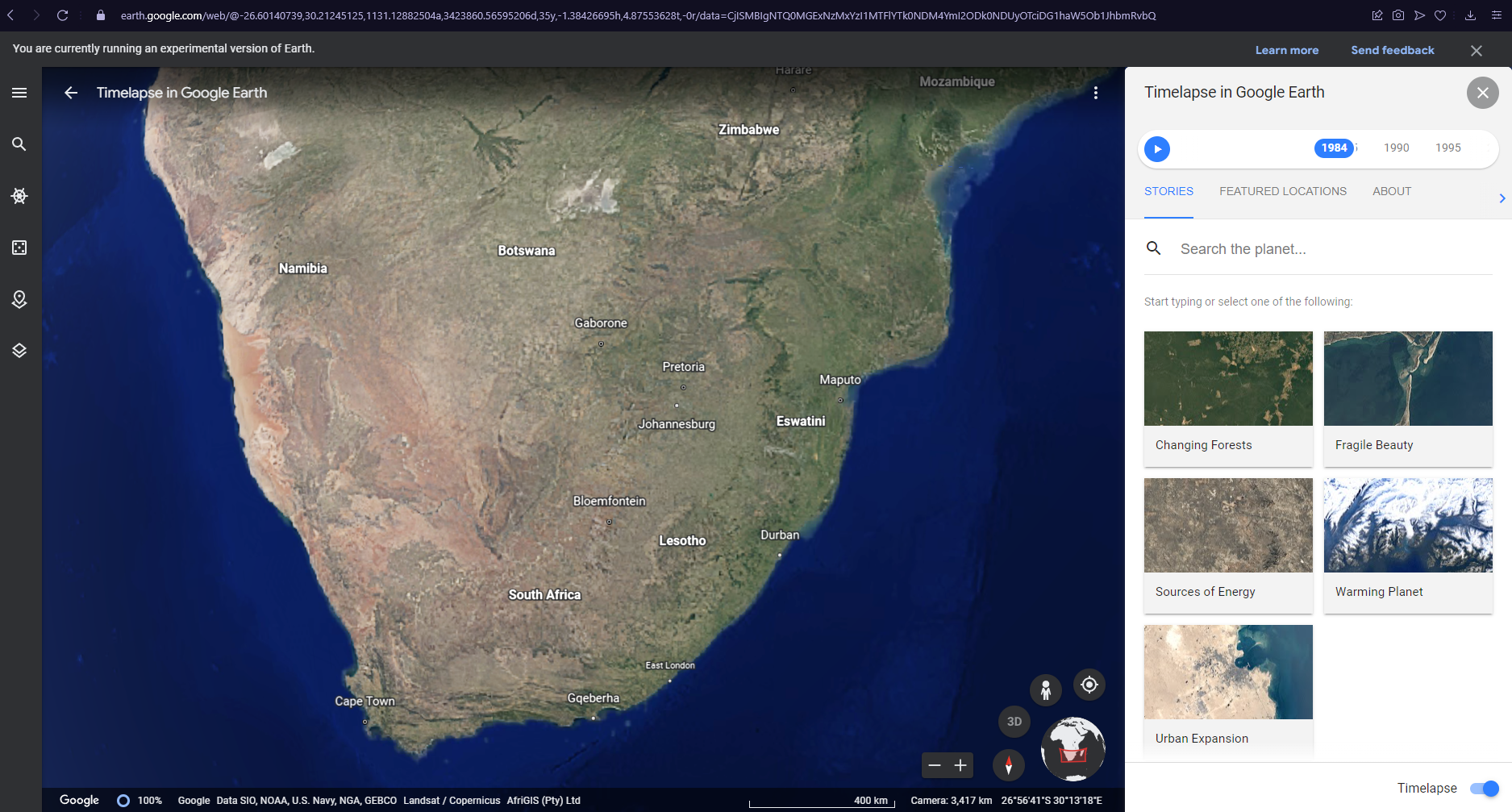
There are a lot more fun things to do on Google. Comment your favourite below.
To view more Articles, please visit our Leads 2 Business Blog.
If you are interested in becoming one of our subscribers, please visit Leads 2 Business.
To view notes with screenshots on how to use our website, please visit Leads 2 Business Wiki.
About Shanelle Suresh
I started at Leads 2 Business in 2023. I worked in the Projects Department as a content researcher for the Northern Cape, Eastern Cape and the Gauteng region. I've experienced many great opportunities for growth and learning in this time. I am now IT Admin Support and I am loving the new ways of contributing to the company's success. My colleagues are always willing to share their knowledge and expertise.

