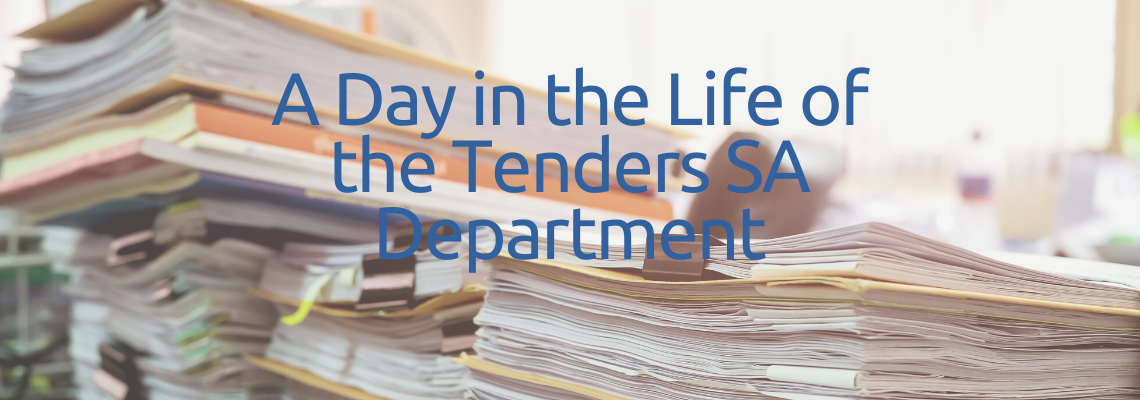IT is the backbone of most offices and day-to-day operations. IT individuals often have an obsession with all things tech-related but that works to everyone’s advantage as keeping up with the latest tech keeps things relevant.
Ever wondered what we get up to in IT?
Let’s dive into A Typical Day in the Life of a Company IT (Admin) Person:
7:20 – Arrive at the office
7:25 – Coffee & Water is the first priority
7:30 – Start Morning checks – confirm daily email generation, notifications, errors, backups, emails and prioritizing and responses and tasks.
Some emails may include the following: “My computer is frozen. Please can you help? Do you have a spare laptop I can use in the meantime?” “The internet isn’t working.” “My computer won’t turn on.” “I can’t print.” “My signature is missing.” “My email to x recipient keeps failing.” “I keep getting this error and I don’t know what it means.” “I locked myself out of my computer/account.” “I did an update and now isn’t working?”
8:30 – Update tickets, go through daily scheduled tasks and send necessary reminders to staff
9:05 – Remote to a PC out-of-office to assist with some technical queries off-site. Check back-ups and software updates.
9:25 – Investigate the dead PC, and set up a spare until the drive can be wiped and restored.
9:50 – Order some IT inventory, schedule deliveries/pickups for purchases or returns
10:00 – Check the internet connection in another department – replaces a faulty cable.
10: 15 – In-between most tasks telephonic queries are also handled according to priority
10:30 – Check a PC that “won’t turn on.” Pushes start on the tower which works as required.
10:35 – Restarts a PC after some updates, clears cache, cookies and history and the PC checks out.
10: 45 – Liaise with Dev Team on priority projects and current daily issues, testing and reviewing new developments
11:30 – Respond to more email queries such as, “I clicked on a suspicious link. I think it was a virus. Oops.”
12:00 – Source, edit, create and schedule content for social and blogs. Respond to any queries on social.
1:00 – Solve hunger problems with lunch and a much needed mental refresh. Catch up on news, socials and possibly a podcast.
2:00 – Set up and test equipment for scheduled demo in the conference room. Give a run-down on how to handle the equipment.
2:30 – Compile requested reports for Meetings.
2:50 – Assist with PABX and user mail setting queries.
3:00 – Bob, asks “So what exactly have you been doing all day? I was looking for you at lunchtime and you weren’t at your desk.”
3:10 – Virtual Meeting with a client to explain website functionality and answer any additional queries
3:30 – Time for the new employee on-boarding; computer station, phone extension setup, new profiles on various systems.
4:15 – Failed emails are checked and sent to relevant departments
4:20 – Mail server settings are checked, requested logs are pulled, whitelisting and liaising with external IT.
4:25 – Scheduling Meetings for developers where there are API queries
4:30 – Colleague calls to say the company website is down. Check and determines an outage due to ISP issues and report to the ISP. Issue a company-wide notification advising of the outage.
4:40 – Eskom announces load shedding for the week. Pull some hair out while preparing to leave the office.
Although the above paints a picture of what happens in IT there is a lot more that goes on behind the scenes and we could be here for a month if I had to list each task each member of the IT team does throughout the day. While it’s difficult to pin down, there are some very clear skills that individuals in this field possess. Some of these include but are not limited to the ability to work independently and unsupervised but collaborative when required, logical, methodical, direct, strong-willed, responsible, flexible, practical, dependable, stable and often introverted.
Although we may not always have all the answers to your questions on the spot, in IT we make it our mission to find the answers (in detail). Our biggest wins are usually centred around any sort of automation as it’s directly linked to efficiency and progress and one of our biggest challenges is the ‘Because I’ve always done it that way, and, ‘It’s not my job,’ mentality.
The importance of IT in general increases as information technology becomes a more integral part of today’s business landscape. IT can have a direct impact on growth, continuity and success. IT Admins specifically have arguably the most diverse job in a company plus throw in the need to regularly communicate with clients and staff in a variety of departments while dealing with unenviable challenges. Specific tasks may vary on a day to day basis and adaptability is the name of the game. At the end of the day, a solid IT team goes the distance and together contributes to the consistent, progressive and high standard of culture and excellence already existing in a company like Leads 2 Business.
To view more Articles, please visit our Leads 2 Business Blog.
If you are interested in becoming one of our subscribers, please visit Leads 2 Business.
To view notes with screenshots on how to use our website, please visit Leads 2 Business Wiki.
About Sasha Anderson
Millennial Mom + wife living the hash-tag life. Reach out if you want to talk: L2B, social media, construction, technology, marriage, parenting, popular culture and travel. Remember: If You Fail - Fail Forward
- Web |
- More Posts(257)