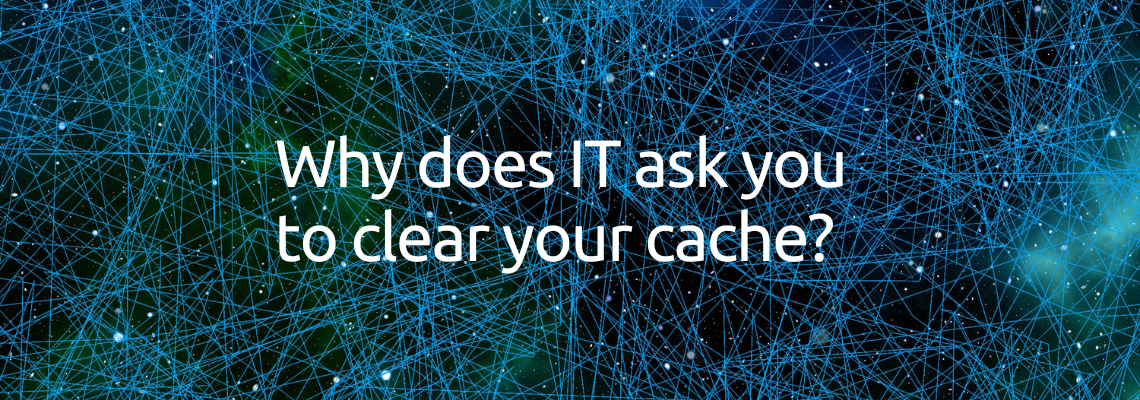
Have you ever called into L2B with a website functionality query and our staff ask you to clear your cache? Ever wondered why we, or IT, ask you to do this?
Caching helps with data retrieval from websites that you have visited on a web browser. Cached data assist web pages to load faster, as a portion of its content gets saved on your hard drive when loading it for the first time. Depending on your web browser settings and the number of websites that you have visited, cached data can potentially use up a lot of your computer memory. Clearing your cache protects your personal information from being picked up by a hacker and helps your web browser to run expeditiously.
In many instances when troubleshooting a website issue, caching is usually the culprit that prevents a web page from loading correctly. For example, when a new version of a website is rolled out, the cached data from the old version can cause the new version not to load up correctly. In most cases just clearing your cache would resolve the issue as this action forces the web browser to pull down a new instance of the website.
Like many things, it’s about finding the right balance. Clearing your cache frequently is not recommended, as you lose all the data acquired from all the websites that you have visited. This is not exactly ideal because when visiting any of these websites again your web browser will re-download all the data again, hence increasing your web page loading time and probably using more of your data. So, it’s best to clear your cache when there is an issue or if you have not done so in a month.
To view more Articles, please visit our Leads 2 Business Blog.
If you are interested in becoming one of our subscribers, please visit Leads 2 Business.
To view notes with screenshots on how to use our website, please visit Leads 2 Business Wiki.
About Andile Shange
I'm a Software Developer at Leads 2 Business since 02 June 2014.

