Reporting for Dummies (Part 3)

All graphs provide the ability to download the graph to the following formats: png, jpg or pdf. You can also annotate the graphs with your own notes and observations and open the graphs to full screen.
Trending:
A. Market Intelligence – Projects:
1. Projects Published Trending over time – you search for your specific date range within all the Industries, all Values and all Regions. By filtering, you can choose the parameters you would like to view.
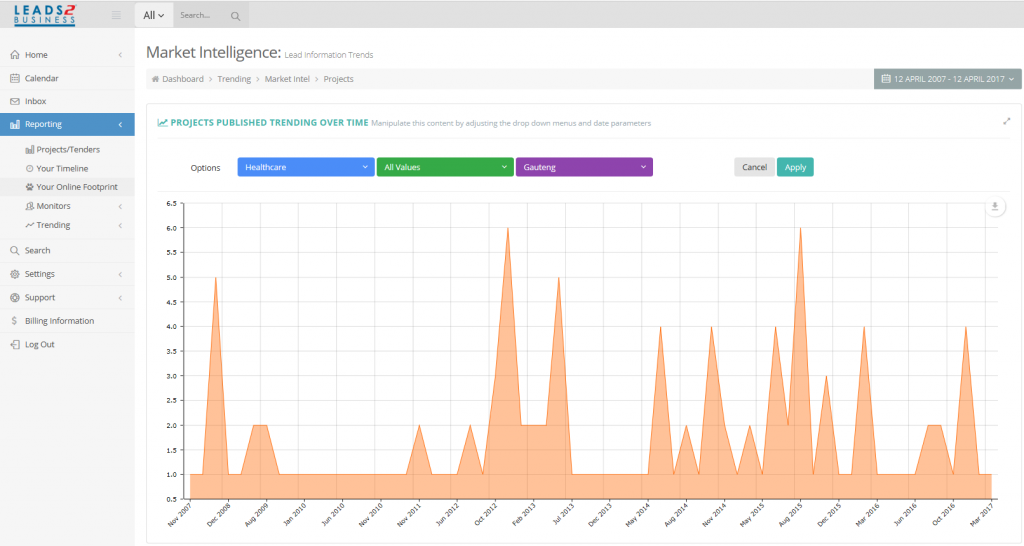
2. Projects Published by Region – you can search for your specific date range within all the Industries and all Values. By filtering, you can choose the parameters you would like to view.
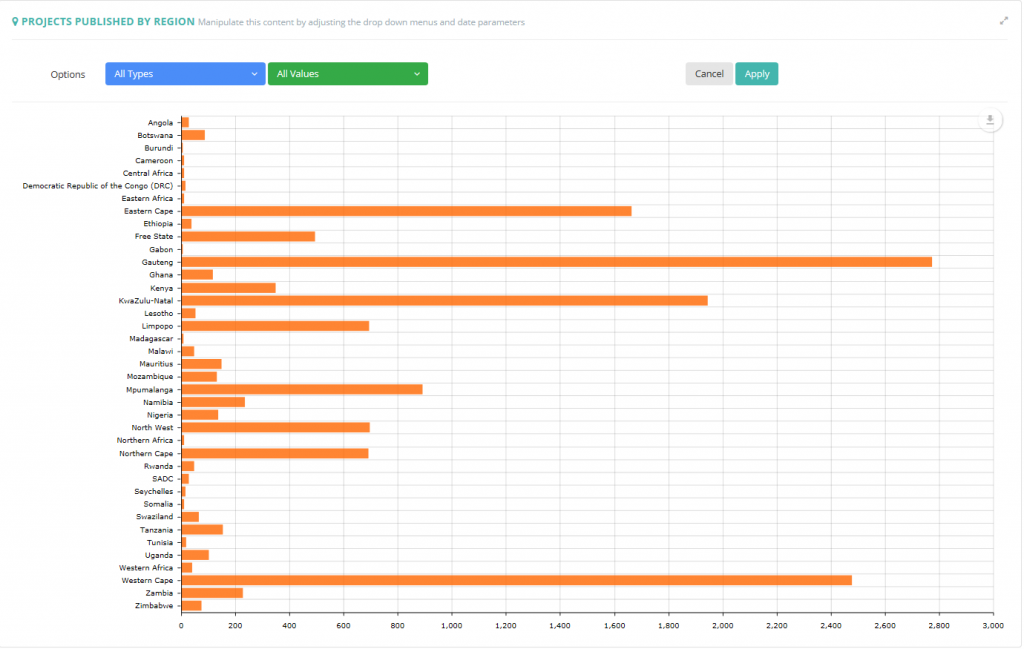
3. Projects Published by Industry – you can search for your specific date range within all Values and Regions. By filtering, you can choose the parameters you would like to view.
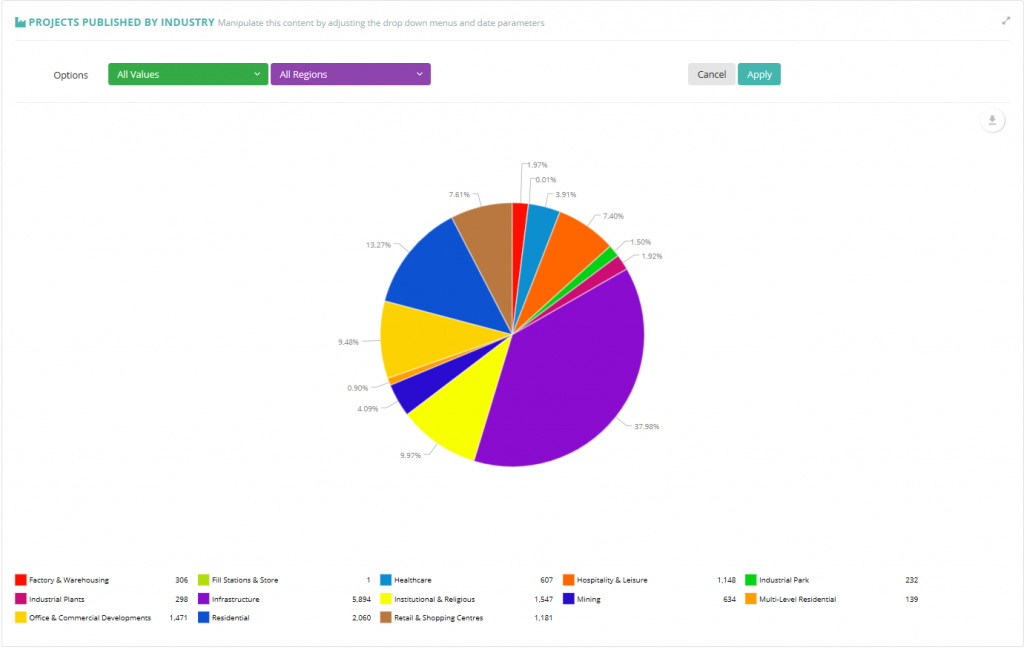
4. Projects Published by Value – you can search for your specific date range within all the Industries and all Regions. By filtering, you can choose the parameters you would like to view.
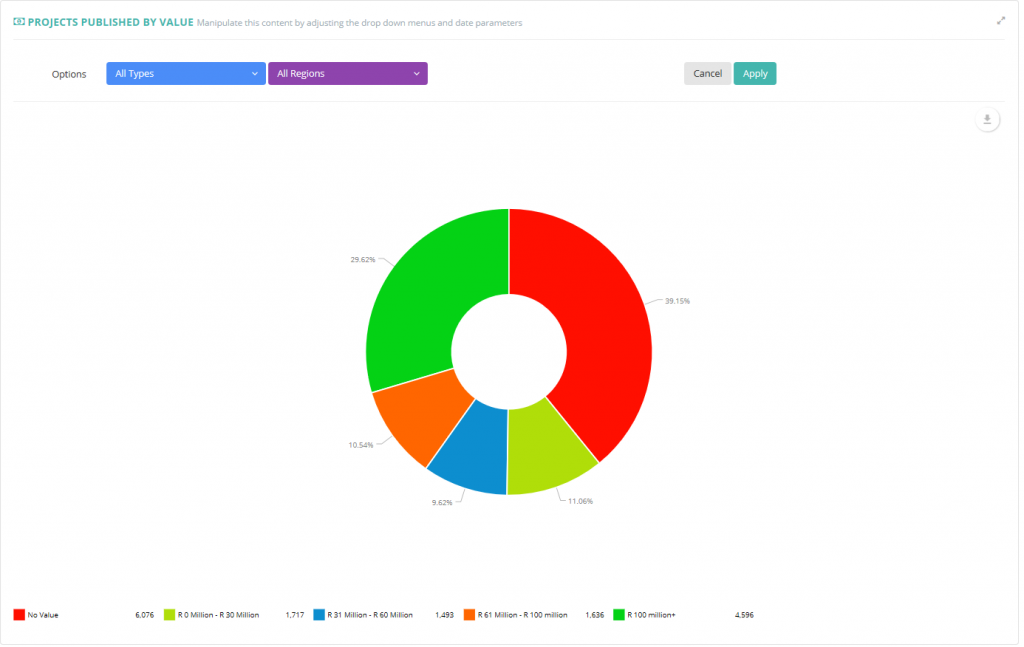
B. Market Intelligence – Tenders:
1. Tenders Published Trending over time – you can search for your specific date range within all the Industries, CIDB Gradings and Regions. By filtering, you can choose the parameters you would like to view.
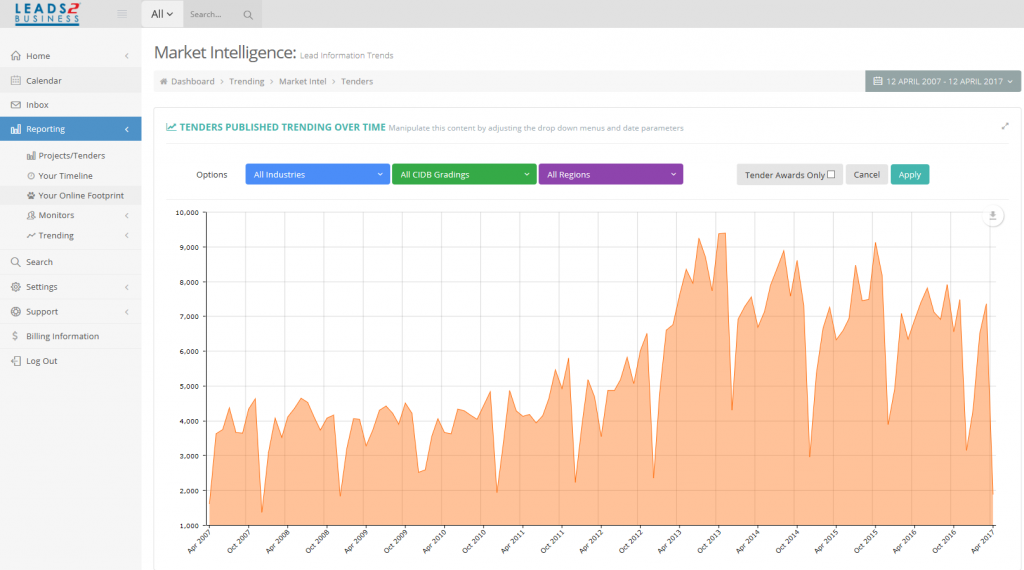
2. Tenders Published by Region – you can search for your specific date range within all the Industries and CIDB Gradings. By filtering, you can choose the parameters you would like to view.
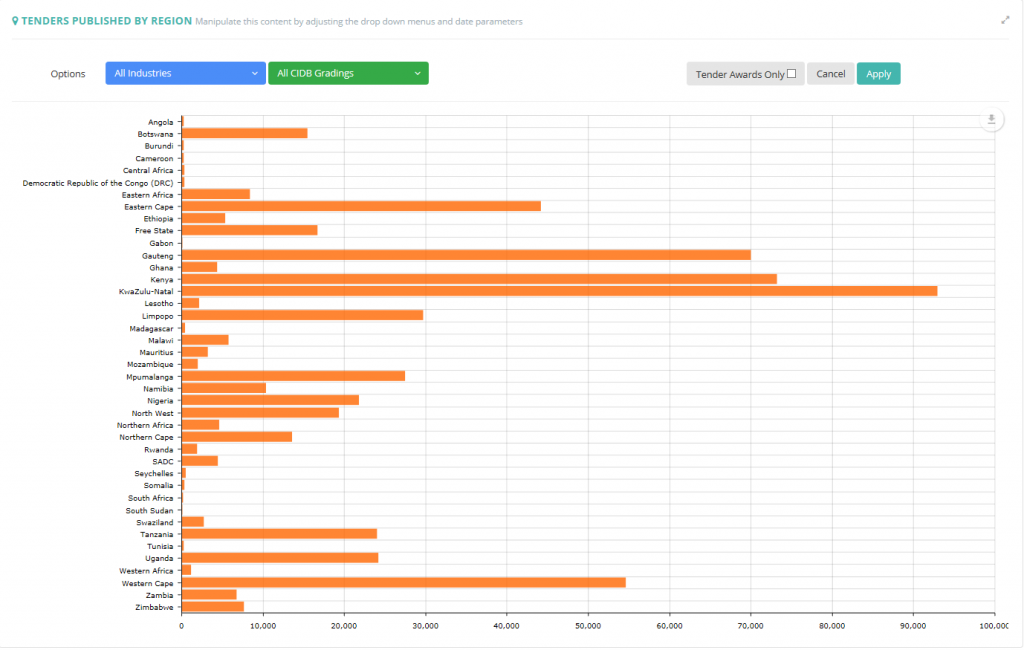
3. Tenders Published by Industry – you can search for your specific date range within the CIDB Gradings and Regions. By filtering, you can choose the parameters you would like to view.
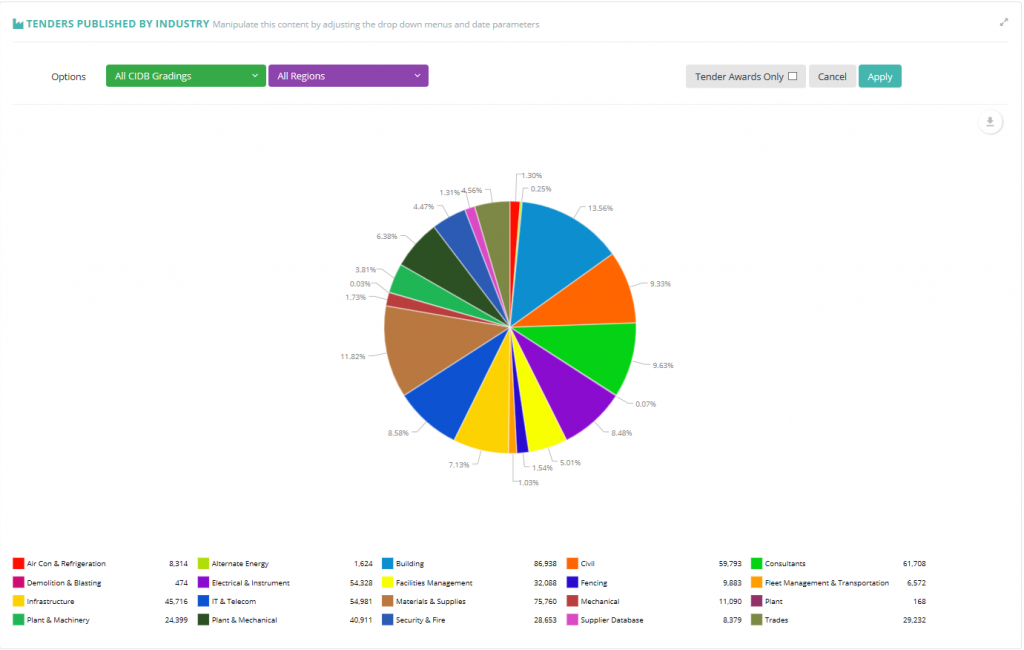
4. Tenders Published by Value – you can search for your specific date range within all the Industries and Regions. By filtering, you can choose the parameters you would like to view.
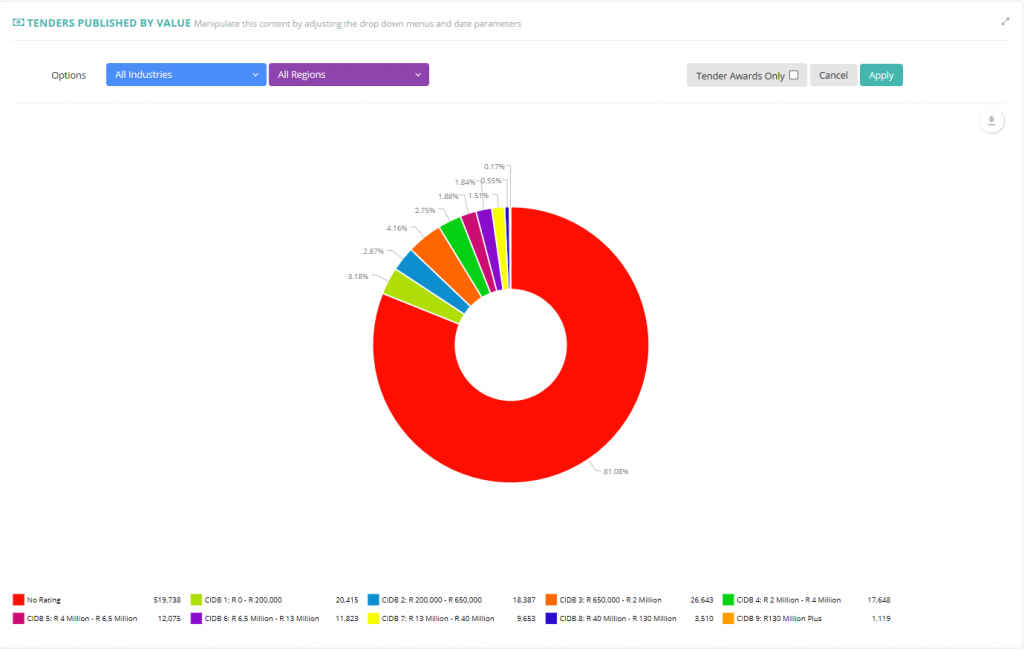
C. Most Viewed: When you click on Most Viewed, it will display the Projects / Tenders that have been viewed the most on the website.
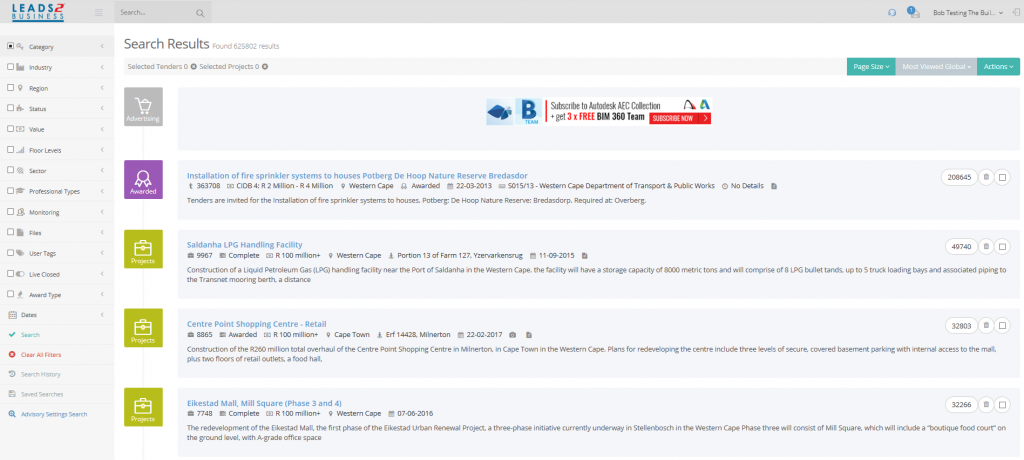
D. Most Monitored: When you click on Most Monitored, it will display the Projects / Tenders that have the most monitors on the website.
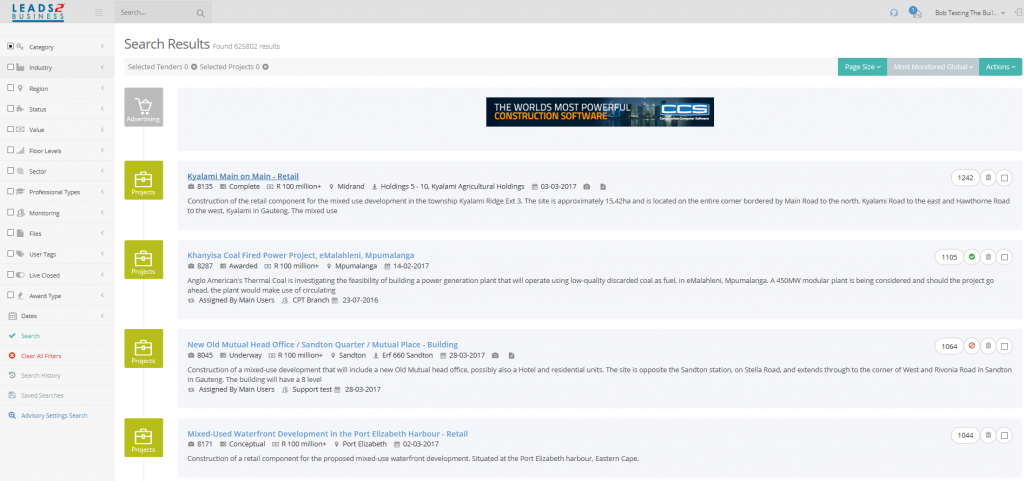
Thank you for your interest in our Reporting Features. We are always willing to assist, should you require any assistance, please do not hesitate to contact us.
If you are interested in becoming one of our subscribers, please visit our website.
To view notes with screenshots on how to use our website, please visit our Wiki site.
To view more articles, please visit our blog.
About Cecile Van Deventer
I joined the L2Q Team in 2006, as a L2Q Support Assistant and have been the HOD since 2010. I supervise L2Q Bills, Daily Tender Bills, Control Lists and Directory.
- Web |
- More Posts(19)









Leave a Reply