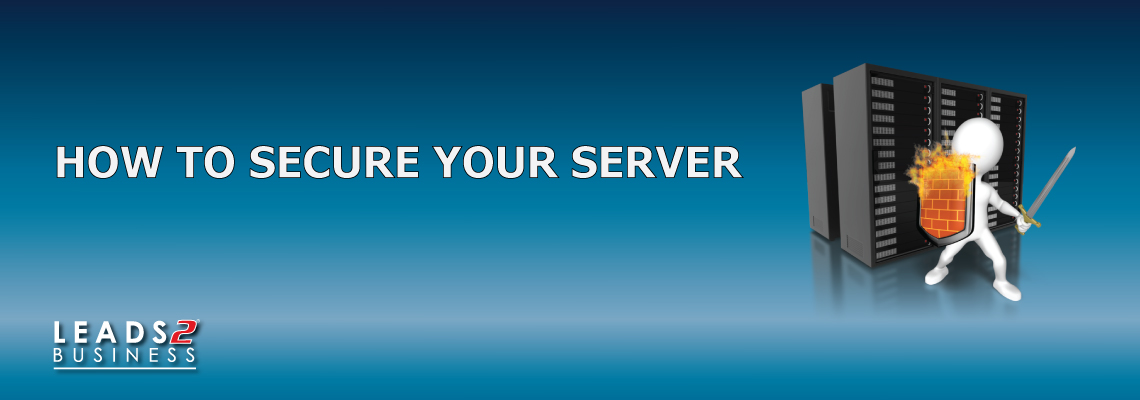
In today’s fast-paced connected environment having a secure server is vital for your business’s needs, without addressing the security needs of your infrastructure you could run into devastating consequences down the line.
In this blog, I will list 5 security practices that can help your server stay secure.
1. Password Security: Use passwords with at least 8 characters, they should be complex including numbers, symbols and punctuation. You should use a variety of passwords for different accounts or roles.
2. Public Key Infrastructure and SSL/TLS Encryption: This refers to a system that is designed to create, manage and validate certificates for identifying individuals and encrypting communication. This can prevent man in the middle attacks where an attacker imitates a server in your infrastructure to intercept traffic.
3. Update your system frequently: Keeping your software up to date is the single biggest security precaution you can take for any operating system. Software updates range from critical vulnerability patches to minor bug fixes, and many software vulnerabilities are actually patched by the time they become public.
4. Configure a Firewall: Using a firewall to block unwanted traffic to your server provides a highly effective security layer. Be very specific about the type of traffic you allow in, only allow the traffic you need and deny everything else.
5. Web Application Security: You should scan your web applications regularly and have any custom code reviewed for security issues. Make sure to use coding frameworks with a good security history and secure web application admin areas with IP based restrictions. Specify permissions when creating files and limit file upload creation activities to specific directories.
Following these 5 tips will help you secure your server like a pro.
If you are interested in becoming one of our subscribers, please visit Leads 2 Business.
To view notes with screenshots on how to use our website, please visit Leads 2 Business Wiki.
To view more Articles, please visit our Leads 2 Business Blog.








Leave a Reply